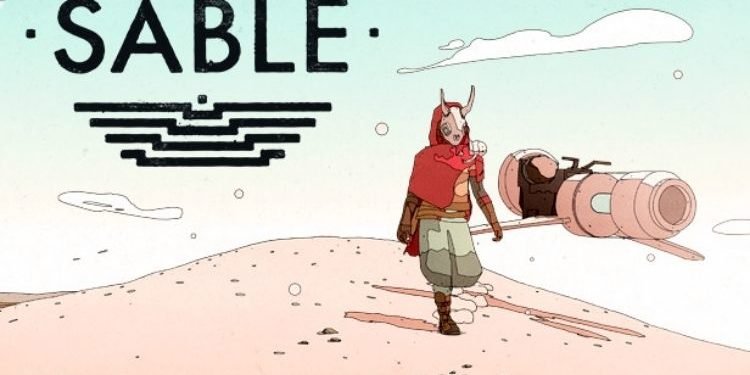Sable is the recently released single-player, open world exploration video game developed by Shedworks and published by Raw Fury. This game revolves around a girl named Sable, searching for a fitting rite-of-passage mask such that she can return to her nomadic clan. Being Sable, you are supposed to do simple puzzle-solving and discovery, traversing sand dunes and ruins. As this game has been released recently for Microsoft Windows, macOS, Xbox Series X|S, and Xbox One, some Windows players are unable to find the save file location of Sable.
There are some games whose saved files are stored in the Documents folder of the computer. But, at the same time, there are some games whose saved game files are hidden. If you are also one of the Sable Windows players who are unable to find the Sable save file location, then continue reading this article till the end.
Sable save file location
The reason that you are unable to find the save file location of the Sable game is that it is stored in a hidden folder. AppData folder in Microsoft Windows PCs is hidden by default for some security reasons. But, you can access it. You can either copy the below-mentioned location in the location address of “This PC”, or you can go step by step to this location. Copy this location from here:
C:\Users\*ENTER_YOUR_USERNAME_HERE*\AppData\LocalLow\Shedworks\Sable
If you wish to go step by step to this location, then you will have to edit the location address. Follow the below-mentioned steps to find the hidden AppData Folder:
- Head to C:\Users\*YOUR_USERNAME* manually, and then click on the location address.
- Now, you will have an option to edit it. So, type “\AppData” and hit enter. The AppData folder will open.
- Now, all the folders mentioned in the location ahead are not hidden. So, you can find the location easily.
So, this was all about the Sable save file location. If you found this article helpful, share it with your friends.
Read More:
- NBA 2K22 elevator not working: How to fix it?
- GTA 5: How to fix disappearing Police Vehicles & increase LODS
Enjoy Gaming!!