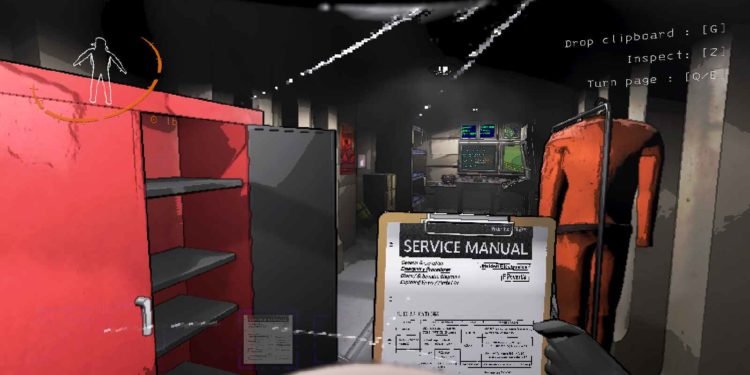Lethal Company, being in early access, is already gaining traction and is being loved by the community on Steam. If you did not know about the game, Lethal Company is a thrilling adventure set in the vast expanse of moons, where players will be left for exploration. And, of course, there will be alien creatures and monsters blocking your way. All that aside, in this article, we will be talking about the Inverse Teleporter. But isn’t there a regular teleporter already present in the game? So, how is this inverse teleporter any different? And the most important question: how can you find and use this teleporter? Well, keep reading to learn more.
Users can stand inside the Inverse Teleporter, triggering its activation through a button that accompanies the device. Once activated, the player is teleported to a random spot on the map. However, the twist lies in the fact that the items carried by the player are not retained during the teleportation. This feature adds a layer of challenge and risk, which many players might be looking for.
Lethal Company Inverse Teleporter: How to get & use
First of all, to use it, you will have to get your hands on it. Relax; you won’t have to complete some convoluted quest or achieve any difficult achievement in order to unlock this teleporter. Instead, this teleporter can be bought from the store itself. We have discussed how to obtain and use the teleporter in detail below.
Acquiring the Teleporter
So, to acquire the Inverse Teleporter in Lethal Company, you will first need to start collecting scrap. The target here is to amass a total of 425 credits. After you have 425 or more credits with you, you can navigate to the in-game store, where the Inverse Teleporter is available for purchase. With the completion of the purchase, the Inverse Teleporter will seamlessly appear on the ship, ready to be utilized in the challenging lunar landscapes of Lethal Company.
How to use the teleporter
Using the Inverse Teleporter in Lethal Company is a straightforward process, especially for those new to the game. Once you’ve obtained the Inverse Teleporter and it’s sitting on your ship, head to the lunar surface. Make sure you’re on the moon for it to work. When you’re standing on the Inverse Teleporter, simply press the designated button that comes with it. This action will whisk you away to a random location on the map. It’s essential to note that this teleportation doesn’t come without consequences; you won’t retain your items during the process. So, it’s best used strategically, whether for exploration, rescues, or, as some players have suggested, for daring “suicide runs” when well-prepared.
And that is all the information we have on how to find and use the inverse teleporter in the game. We hope this guide was helpful for you. If you are wondering about the different hazard levels in the game and what they are, read this guide for more details. Lastly, don’t forget to visit DigiStatement regularly for more guides like this on all the latest games out there. Read more: Lethal Company Files Not Loading/Corrupted Issue: Is there any fix yet