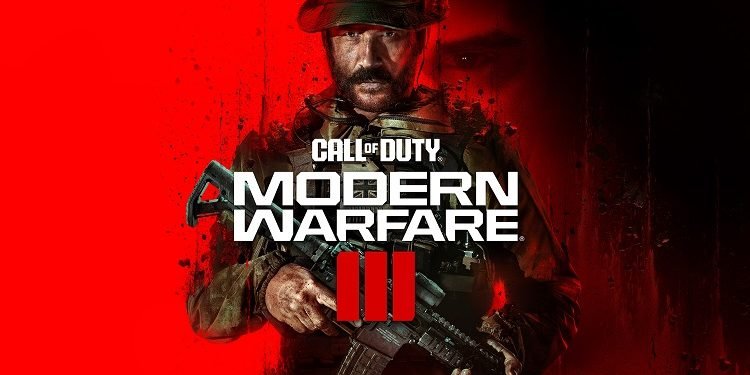The Call of Duty series has gained a huge player base over the years. With every release, players expect something new. So, the developers have a lot on their plates. This eventually leads to bugs and issues in the picture too. That said, the recently released COD Modern Warfare 3 (MW3) is not immune to it. A recent bug frustrating the players is the Match Rules Data Error. This error usually occurs while customizing the underbarrel attachment slot for the Pulemyot 762. Hence, it interrupts the players from enjoying the game. If you are looking for a fix, then read this guide until the very end.
COD MW3, being a recent release with the upgraded IW engine, offers players a very immersive experience. The campaign and multiplayer modes in the game are both equally engaging. However, the Match Rules Data error is something that is annoying players the most. This error prevents the Pulemyot 762 from working properly, as players get the Match Rules Data error message displayed on the screen whenever they equip an underbarrel attachment to the gun. So, if you too are encountering this issue, continue reading.
COD Modern Warfare 3 (MW3) Match Rules Data Error: Is there any fix yet
As mentioned earlier, the majority of the player base is facing this issue. Luckily, the developers have noticed the issue and have announced that they are working on a patch to fix it. The Call of Duty Modern Warfare 3 Trello board has addressed it in the Global Known Issues. So, it is imminent that a patch update will be released soon. But, until that happens, here are some workarounds for you to try:
Clear Cache Files (PC)
Sometimes there are unnecessary cache files that can cause this error. So, deleting these files can help fix this error. To do this, head over to the Steam library, right-click on COD MW3, and select Manage. Now, click on the Browse Local Files option. Now, you will be taken to the game’s installation directory. After this, head over to the ‘mp23’ folder and locate the ‘main’ folder. Next, find and delete all the files with the .dcache extension. Once done, launch the game and check if the issue persists.
Verify Game Files
The Match Rules Data Error can also be caused by missing or corrupted files. So, verifying the integrity of game files can help you fix this issue. Follow these steps to fix it:
For Steam:
- Go to Steam Library.
- Now, right-click on COD MW3.
- Select Properties and navigate to the Installed Files tab.
- After this, click on ‘Verify integrity of game files’.
- Now, launch the game.
For Battle.net:
- Open the launcher, find COD MW3, and select ‘Options’.
- After this, choose ‘Scan and Repair’.
- Once the scan is complete, launch the game to check if the issue persists.
After verifying the game files, the issue should be fixed. If not, consider trying the next workaround.
Equip underbarrel while in a match
Although this isn’t a fix for the issue, you can still give this method a try. What you need to do is equip the underbarrel on the Pulemyot 762 only while in a match. You can access the loadout menu for this.
Restart
Although simple, it is an effective troubleshooting method. Rebooting your system allows it to get rid of any incompatibility issues in-game that might be causing this bug to occur. So, try restarting your PC/console, and checking if the issue persists.
Well, fortunately, the issue is acknowledged by the developers, so you can wait for a few days in case none of the workarounds provide any meaningful results. Anyway, we hope that this guide helped you fix the Match Rules Data Error in COD MW3. If you find this guide informative, make sure to visit DigiStatement daily. Stay tuned for more such guides and updates. Also read: COD Modern Warfare 3 (MW3) Small Gun Scope Bug: Is there any fix yet