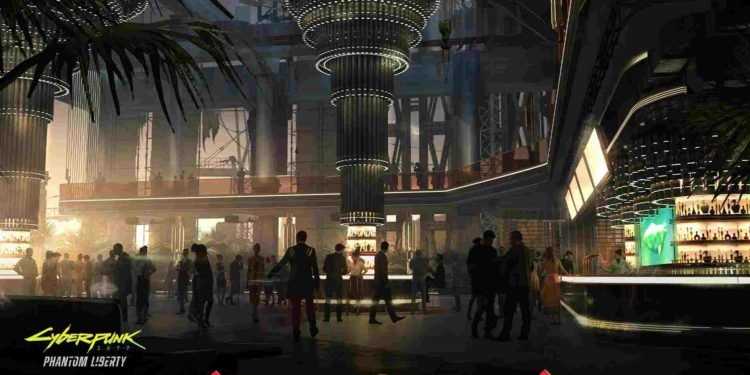On September 26, 2023, CD Projekt Red’s Cyberpunk 2077 got its first and last expansion, Phantom Liberty. Featuring a ton of new content along with performance improvements, it’s CDPR’s best work in a while. This has certainly put more faith in the studio’s next ventures—CP 2077’s sequel and the already announced The Witcher projects. While this is great and all, CP 2077 still suffers from some issues that need to be fixed immediately. One of those issues is the “unable to skip time” issue that many have reported encountering.
Well, the problem here is that players are unable to skip time in the game, no matter what they do. This makes it hard to continue with the game, as it tends to become a borefest pretty fast, or get access to some in-game quests. So, is there a fix? Let’s find out!

Cyberpunk 2077 Unable to Skip Time Issue: Is there any fix yet
Check out the workarounds mentioned below and find out if any of them are of help. Try them one by one instead of skipping.
Restart the game –
First of all, we suggest you restart the game. Restarting has helped mitigate lots of issues, so it could prove effective once again here. Start with the game, and if that doesn’t help, do the same with your console or PC itself.
Leave the quest’s immediate area –
One major reason why you are unable to skip time might be because you are still in a quest’s immediate area. When you are in there, the game will not allow you to skip time. So to do that, just go somewhere else and then try skipping time.
Reload save –
Reloading a save could fix this issue. Try to reload the one that’s closest to your current progress. In case the issue started with Phantom Liberty, load the save that has progress saved before the DLC progress.
Verify game files –
This workaround has helped solve lots of issues related to Cyberpunk 2077, so it might just do the same here. To do this:
Steam –
- Open Steam, and then head to the Library.
- Find CP 2077 and right-click on it.
- Select Properties > Local Files > Verify integrity of game files.
Epic Games –
- Open the Epic Games Launcher first.
- On the left panel, click on Library.
- Select the three dots near Cyberpunk 2077 and click on Manage > Verify.
GOG –
- Launch GOG Galaxy Launcher and click on Owned Games.
- Find Cyberpunk 2077, and right-click on it to select Manage Installation > Verify/Repair.
Get out of combat –
If you are in the middle of combat, and trying to use time skip, the game will not let you do that. So we highly suggest that you either kill all your enemies or run away. Once you are out of combat, you will be able to use time skip.
If you were able to fix this issue, continue on with your journey. However, just to be safe, get some weapons like the Chesapeake SMG and Thermal Katana, which will help you ensure that you’ve got enough protection for yourself. And keep following DigiStatement for more guides like this. Also, read: Cyberpunk 2077 Cyberdeck OS Bug: Is there any fix yet