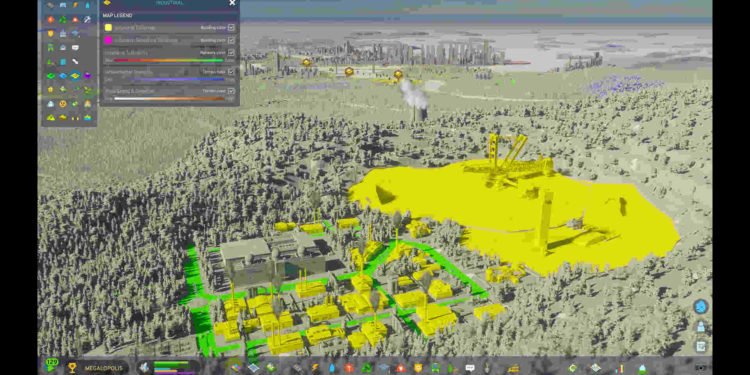Paradox Interactive’s recently published and highly anticipated title, Cities: Skylines 2, isn’t really having its best time. Marred with severe performance issues, the developers have gone so far as to suggest refunding the game for players with integrated GPUs. However, city-building fans and, to that extent, Paradox fans are a different breed of their own. Despite all the gameplay and performance issues in CS2, at the time of publishing, the game had a 24-hour peak of 79,516 players in total. Clearly, the fans are excited and interested in devoting their time to CS2, all thanks to the gameplay improvements made by Colossal. Aside from all that, there are issues that need addressing soon. And one of those happens to be the Slope Too Steep issue.
As the name suggests, players mainly encounter this issue when an area is too steep or sharp to build a road or any other building on. However, there are instances where players seem to be getting this error despite laying roads and buildings correctly. No one knows why this occurs, but it is happening enough to warrant an immediate fix from the players. So, is there a fix yet? Continue reading to find out.

Cities Skylines 2 (II) Slope Too Steep Issue: Is there any fix yet
For now, players can make do with the following workarounds, as an official fix is not yet available. Follow these workarounds carefully and see if any one of them is of help.
Restart –
You can start the fixing process by performing a restart of the game first. You will be doing this to make sure that this issue isn’t just a one-off error. Now, if you get the error once again, try using the next workaround.
Use the landscaping tools –
The easiest and fastest way to get rid of the “Slope Too Steep” error is to just use the landscaping tools. Like in real life, you can lower or raise an area, or even level, and soften it. All you need to do is click on the shovel icon at the bottom and use the aforementioned tools to fix the land.
Build curved or wider roads –
If you don’t want to mess with the natural beauty of a particular area, then the next best thing would be to simply build curved or wider roads. Since the default road option is a straight line, you will need to use the Tool Mode option for building curved and wider ones.
Use another area –
If you aren’t keen on terraforming an area, then the one and only option is to just use another area. Now this isn’t a proper workaround or anything, but this is all we’ve got if you are hellbent on preserving the local landscape for some reason.
Well, that’s all you can do right now to get rid of the Slope Too Steep issue in Cities Skylines 2. However, if you are in the mood to learn how to disable or enable radio, take a look at this guide. As always, follow DigiStatement for more guides like this. Also read: Cities Skylines 2 (II): How to Stop Mass Deaths