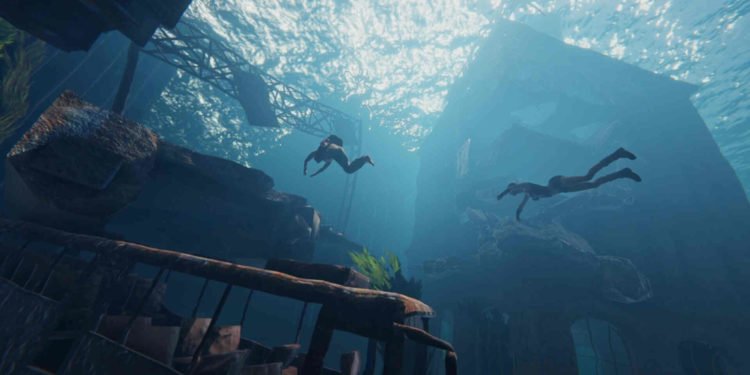Sunkenland is the debut title from indie developer Vector3 Studio. The game saw its early access release on August 26, 2023, via Steam. According to the Early Access FAQs, Sunkenland is slated to be in early access for about one year, but that time frame could change depending on player feedback and general game improvements. Presenting a “Waterworld-themed survival game”, Sunkenland has garnered a lot of attention from fans of the genre. With features like diving, base building, vehicles, and whatnot, it’s safe to say that Sunkenland is certainly an ambitious title. The early access reception so far has been pretty good, and more players are flocking to the game. And as with any newly released game, there’s a lot that players want to know about. This guide, in particular, will deal with changing keybinds in the game.
While implementing this feature isn’t a necessity or top priority for many developers, ignoring it is also a mistake. Providing the ability to change keybindings aids players in enjoying a game with their preferred control scheme. Some are fans of using WASD as the main movement option, while others like using arrow keys. Even games like Honkai Star Rail and God of War Ragnarok feature keybinding options. So, how can you change keybindings in Vector3 Studio’s Sunkenland? Well, let’s find out!
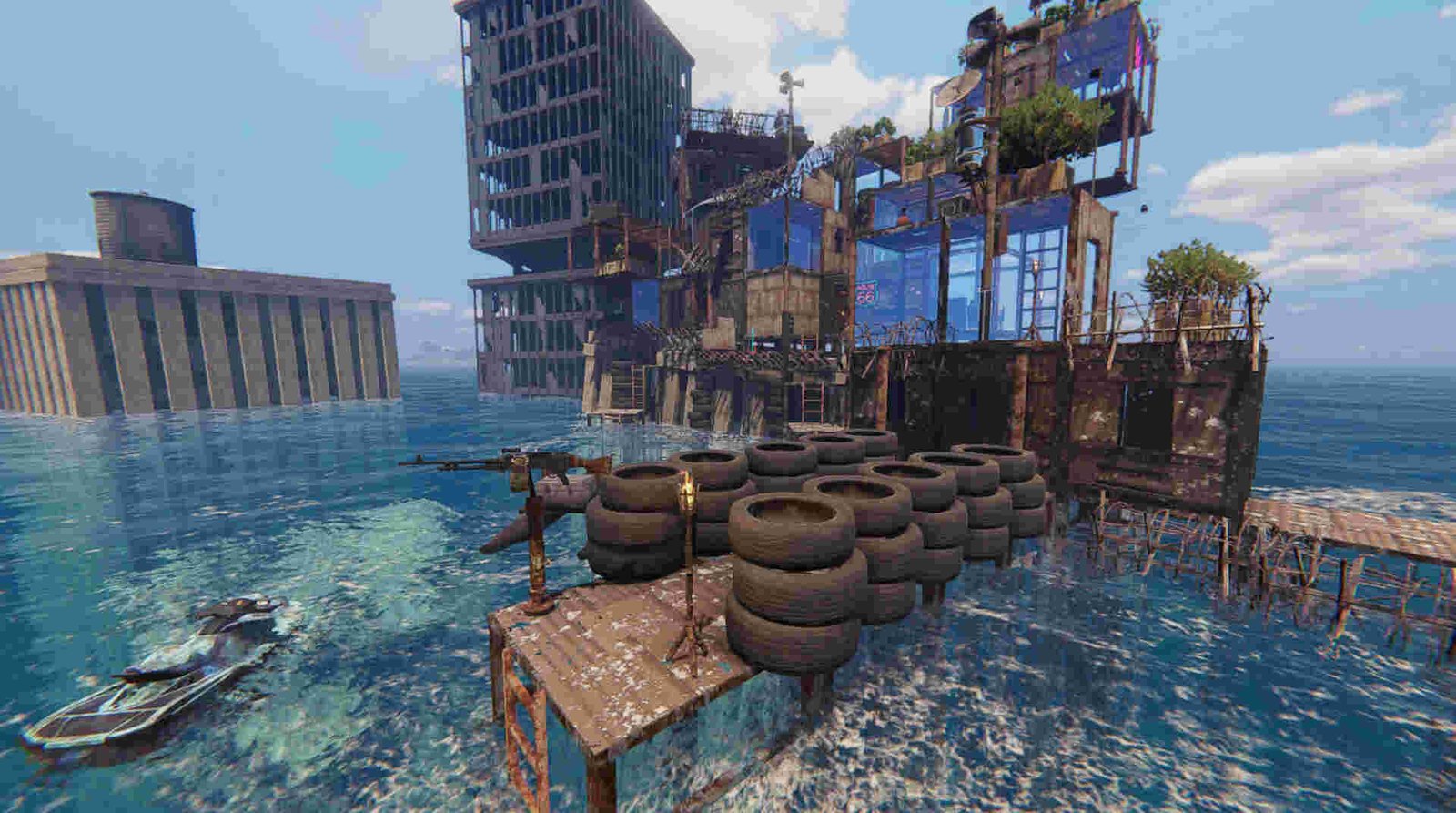
Sunkenland: How to change Keybinds
As of writing this guide, Sunkenland only has partial keybinding options. If you’ve been wondering why you were unable to change the keybinds of certain actions in the game, that’s the main reason. In a Steam Discussion post regarding the game’s keybinding feature, a developer responded, “We currently have only partial keybinding settings, but we will keep improving it at the nearest time”.
As clearly stated, right now, the game only possesses partial keybinding possibilities. However, the developers do have intentions to bring in full keybinding options, but they haven’t mentioned when. All they said was “at the nearest time”. So, we cannot say for sure when such a feature will be implemented in the game. Now, if you still want to bind some unbindable keys, there’s a workaround for that.
The Workaround
- First, navigate to the game’s installation folder and find the config file. In most cases, the path will resemble something like this: C:\Users\[Your Username]\AppData\LocalLow\Vector3Studio\Sunkenland.
- Once in this directory, find and right-click on the Setting.json file, and open it with Notepad.
Note: Make sure to create a copy of the Setting.json file as a backup in case things go south.
- Now, you can change the keybind of various in-game actions like interact, map, and such. However, to do so, you will need to alter the key code of that particular action.
- For example, if you want to change the keybind for the Interact action, you need to find the command in the config file and replace the keycode mentioned there with the corresponding keycode of the key you want to bind it with. The keycode values of all keys can be found here.
One important thing you should note is that, according to some player statements on the game’s official Discord server, changing keybinding via this method can “break things”. So you can either play the game as it is using default keybinds and wait for the full keymapping feature, or alter keybinds and risk running into various errors. The choice is yours. However, the backup of the config file will come in handy in this situation.
Anyway, we hope you find this guide informative. For more interesting guides on the latest gaming trends, follow DigiStatement. Also read: Sunkenland Roadmap for 2023: Here’s everything you need to know: