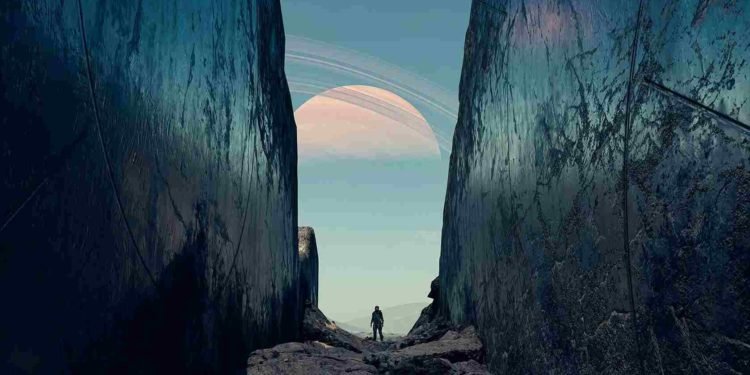PC gamers have always adored games from Bethesda because of the mod support they offer. Skyrim, to this day, has an active community of modders and gamers who are constantly creating new mods for the game. Naturally, when Starfield was launched, the modding community got into action, and now we have plenty of mods to try out in the game. But which ones are an absolute must for the players? In other words, what are the top 5 mods for Starfield? Well, in this article, we will share the most popular and useful mods for you to try.
So, the modding community has been hard at work crafting various modifications to enhance the gaming experience in Starfield. From mods that transform the game’s appearance to those solving issues and improving gameplay mechanics, there’s something for every spacefarer. Now, in this article, we’ve curated a list of the most valuable mods, guaranteed to elevate your journey in the game, making it a smoother and more enjoyable ride. So, let’s get right into it.
Starfield Top 5 & Best Mods List
If you want to use cool mods in Starfield to make your game better, you need to go to Nexus Mods. It’s like a space hub for mods. But first, you have to sign up there, and it doesn’t cost anything. Once you’re in, you can download all the mods you want. That said, here is a list of some of the most popular mods in Starfield:
DLSS Frame Generation Mod
A lot of players are disappointed that the game does not have native DLSS support. Not only that, but some players are also experiencing frame drops and other performance issues. So, to solve these issues, you have the DLSS Frame Generation Mod, which will let you use DLSS in the game and also generate some additional frames to make the gameplay much smoother. You can download the mod from this link and read our guide for the installation process.
Starfield FOV
This Starfield mod is like getting a new pair of glasses for your character. It lets you change how wide or narrow your view is in the game. Normally, the FOV is set at 70 by default, and there is no way to change that through the in-game options, but with this mod, you can make it wider or closer, depending on your preference. You can download the mod and read about the installation process by clicking on this link.
Achievement Enabler
In Starfield, you have the option to use console commands to make your way through various in-game bugs. These are basically cheats. Now, due to some quests like the “into the unknown” being bugged in the game, many players are opting to skip them all together using console commands. The thing is, you will not receive or unlock any achievements if you use console commands or cheats during your playthrough. This is where the Achievement Enabler mod comes in handy. Once you download and install this mod by clicking on this page, you can use console commands in Starfield and still collect those precious achievements.
StarUI – Inventory
If you have been playing any RPG title for some time now, you will understand how important inventory management is. And if the game has tons of different items to track and collect, inventory management can soon become a hassle. To make things easier, you can use this mod, which makes managing your inventory in Starfield a breeze, especially if you’re playing on a PC. It enhances all inventory screens with a more compact display style, sortable columns for more details, and icons indicating item categories. You can download the mod and learn more about it by clicking here.
Starfield – Project Reality – Immersive Gameplay Overhaul”
This is an all-in-one mod designed to enhance the immersion factor of your Starfield gameplay. It achieves this by rebalancing various game elements, such as reducing time-to-kill, improving stealth mechanics, making NPCs more realistic, and slowing down XP and money accumulation. The mod also includes features like NPC lights casting shadows, no combat music, and more. So, if you want a more realistic experience while playing, this is just the mod for you. You can download this mod from here, and make sure to go thoroughly through the installation instructions.
And those are some of the best mods for Starfield, according to us here at DigiStatement. Also, it goes without saying that modding is not everyone’s cup of tea. You are bound to run into errors and other issues while modding. So, make sure to take backups before replacing game files. While you are modding, make sure to apply one mod at a time. By this, we mean to check the game for possible errors after installing each mod. And lastly, it will be wise to install only 2-3 important ones and not overwhelm the game with tons of mods.