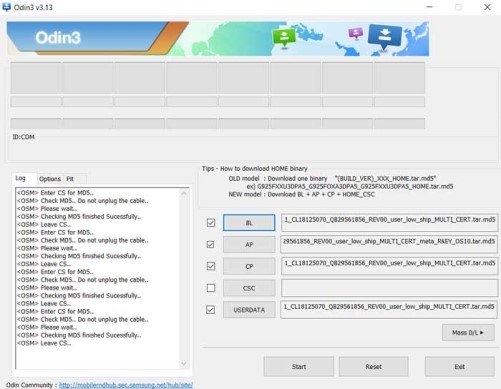Samsung is a South Korean brand popular worldwide. It might come across as a surprise if one didn’t own any Samsung product since birth. From televisions to refrigerators to ovens, Samsung has got them all. Samsung smartphones went through a huge transition from Duos to the present gen Galaxy smartphones. Samsung is also known for providing faster updates to its devices. Most of its smartphones have already received the latest updates while others are in-line to get one. Now the Android 10 update is finally available for Samsung Tab A 8.0 and Tab 10.1. But before downloading, let’s have a quick look at the specifications of the tablets.
Samsung Galaxy Tab A 8.0 Specifications-
| Display | 8.0-inches (800×1280 pixels) |
| Processor | Snapdragon 429 |
| RAM | 2 GB |
| Internal Storage | 32 GB |
| Front Camera | 2 MP |
| Rear Camera | 8 MP, AF |
| Software | Android 89 |
| Battery | 5100mAh |
Samsung Galaxy Tab A 10.1 Specifications-
| Display | 10.1-inches (1200×1920 pixels) |
| Processor | Exynos 7904 |
| RAM | 2 GB/ 3 GB |
| Internal Storage | 32 GB/ 64 GB/ 128 GB |
| Front Camera | 5 MP, f/2.2 |
| Rear Camera | 8 MP, f/2.0, AF |
| Software | Android 9 |
| Battery | 6150mAh |
Android 10 update for Samsung Galaxy Tab A 8.0 and Tab A 10.1-
Both the tablets were extremely popular last year. The battery back-up still blows minds off. Android 10 (OneUI 2.1) update is finally out for Tab A 8 and 10.1.
Do note that the update is out with the last July 2020 security update. The update for Tab A 8 comes with build number T295XXU3BTFE. The update for Tab A 10.1 comes with build number T515XXU4BTFK.
As the update is rolling out in batches, some of you might have not received the update yet even if your device is eligible. So, there is a way to manually download and update your tablets. Follow the instructions below.
Download Android 10 (OneUI 2.1) update for Samsung Galaxy Tab A 8.0 and Tab A 10.1-
You can download the firmware through which you can update Tab A 8 and 10.1 to Android 10 (OneUI 2.1). Follow the instructions below to download the firmware.
- Download and open Frija or SamFirm tool on your computer.
- In the Samfirm or Frija enter the below details:
- Select the “Auto” option and click on “Check Update”.
- It will show the latest firmware with the OS version. Now click on Download and select the location where you want to store the firmware.
- It will take time according to your connection speed.
Once you get the firmware, follow the instructions below to update your Tab A 8/ Tab A 10.1 to Android 10.
Manually update Samsung Galaxy Tab A 8.0/ Tab A 10.1 to Android 10-
Firstly, backup all the data and ensure your battery juice is at least 50%. The chance of losing all the data on your tablet is high. Also, install the following tools:
DOWNLOAD ADB AND FASTBOOT DRIVER
Once done, proceed with the guide.
- First, run the Odin Tool on your computer.
- Extract the downloaded firmware folder, and there you will find 5 files AP, BL, CP, CSC, HOME_CSC.
- Now turn off your phone. Then long press volume Up + Volume Down simultaneously, and when holding both buttons, connect the phone to PC via USB cable.
- Release both buttons when you see the Warning screen. Then press the Volume Up button once to boot into “Download Mode.”
- When the device is in Download Mode, the Odin tool will detect the device and show blue color near ID: COM.
- Now click on the AP button and load the AP file from the extracted folder. Also load BL, & CPfile. Meanwhile, in the User Data tab, load the Home_CSC file (if you want to keep data). And if you want to delete data for a clean install, then load the CSC file on the CSC tab. If you are flashing firmware from a different region, then the clean install is recommended.
- After loading all the required files, click on the “Start” button. Finally, the firmware flash will be
8. On 100%, the tool will show the ‘Pass’ message. Afterward, the system will reboot.
With that, your Samsung Galaxy Tab A 8/ Tab A 10.1 will boot on the latest Android 10 OS. If you have any trouble with the guide, reach out to us via the comments section below.
Rest assured, we post related content and updates every day, so stay tuned! Also, share this article with all those who were waiting for the update!