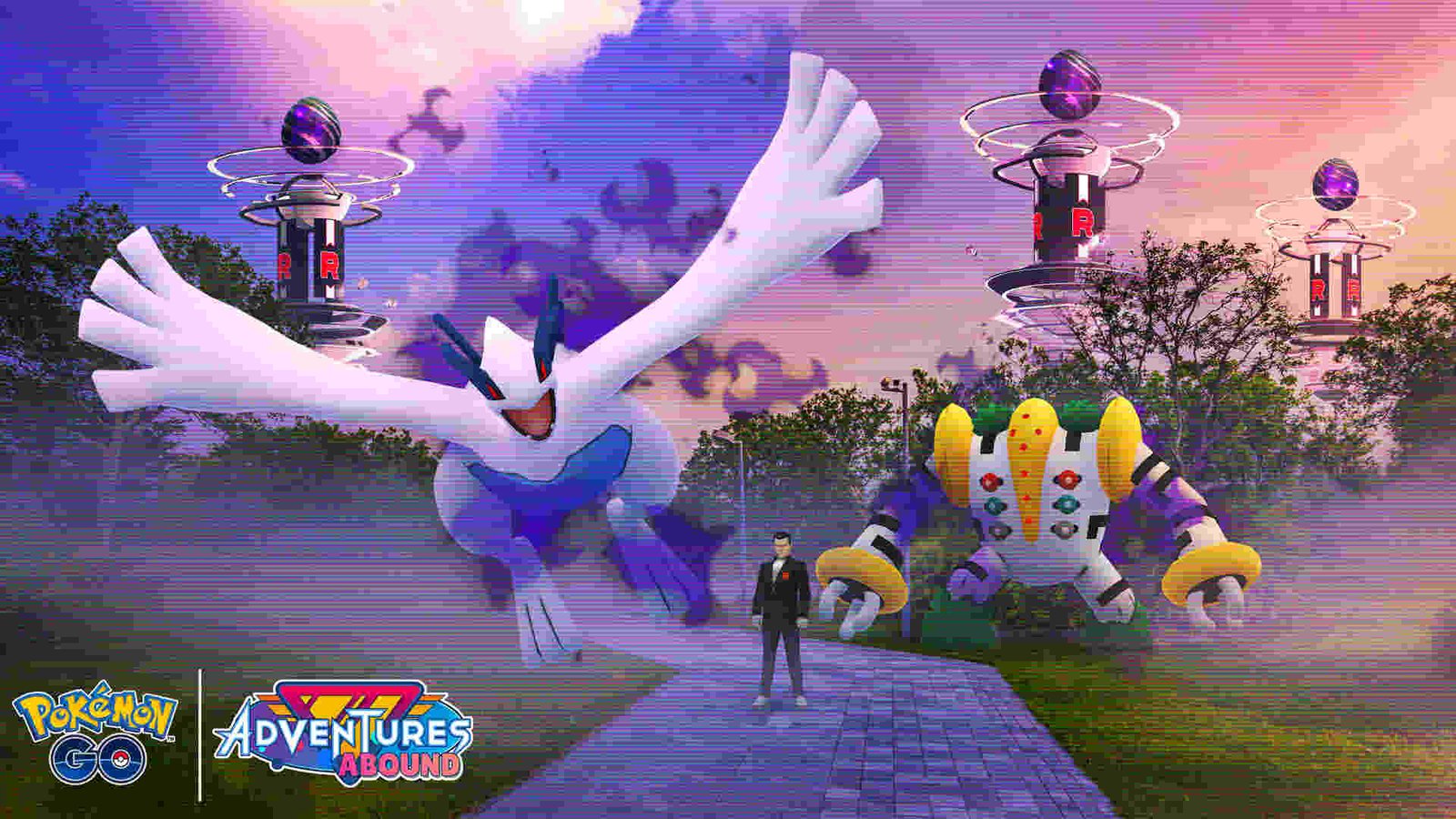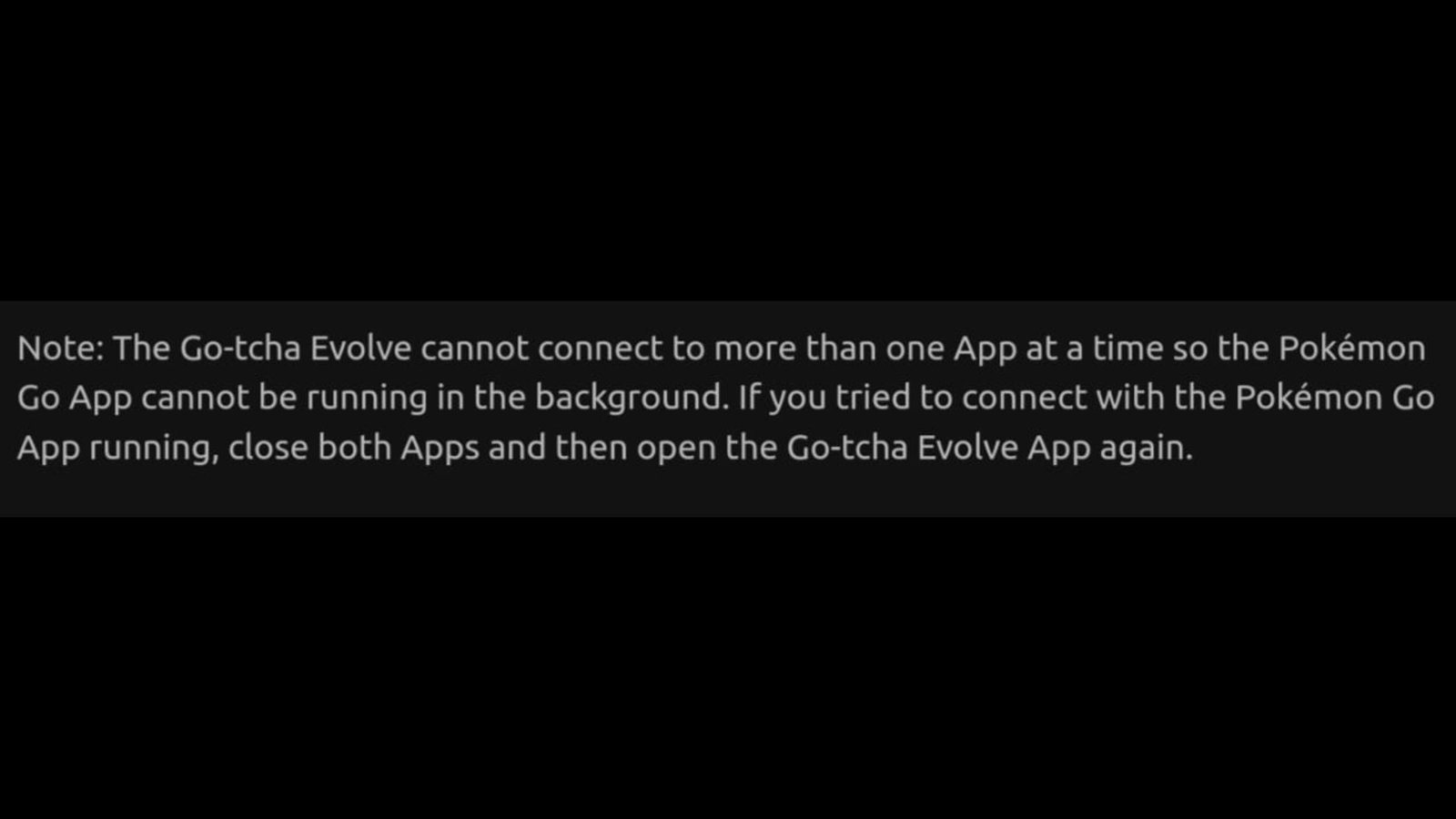Codejunkies’ Gotcha Evolve continues to be a rather interesting and somewhat frequently used alternative to the official Pokemon Go Plus+ gadget. Like the Plus+, Evolve is the next iteration of the Gotcha, as it comes with a lot more features than the first one. However, the Gotcha Evolve is not without its fair share of issues. And we will be discussing one of them in this guide. The not connecting issue, to be exact.
Well, this is one of the major issues that needs to be looked at immediately. If the device doesn’t connect, then that just negates the whole point of using it. Sometimes the Gotcha Evolve will not connect with the Pokemon Go app, while at other times it will just refuse to pair with Bluetooth. Now, we don’t really know what causes this issue to be so severe, but what we do know is that due to this issue, players are unable to access useful features. So, is there a fix yet? Well, continue reading to find out!
Pokemon Go Gotcha Evolve not connecting: How to fix it
For now, you can try the following workarounds. Follow these one by one, and make sure not to skip any.
Restart –
Your first step towards dealing with this issue should be to simply restart the device. Restarting happens to be quite a common method for resolving various issues, and it might just be helpful here. However, if not, then we suggest you try another workaround.
Close Either Gotcha Evolve App or Pokemon Go App –
One of the reasons behind this issue could be that you are trying to connect two apps at the same time. The FAQ section of the Gotcha Evolve clarifies that the device can connect to only one app. So, if you wish to connect it to the Gotcha Evolve App, make sure that PoGo is not running in the background, and vice versa.
Update the device –
Players should make sure that the device has all the necessary updates installed. Having the device behind updates may be one of the many reasons why you are currently facing this not connecting issue. However, if the device is indeed up to date with the latest version, then we suggest you try another workaround.
Check your system specs –
Now, like any other device, Gotcha Evolve also has certain specification requirements. For iOS users, the Gotcha Evolve will only work on iOS version 14 and onwards. And as for Android users, your phone should have a minimum of 2 GB of RAM or more. Alongside that, the Bluetooth version needs to be 4.0 or higher. Lastly, the Android version itself needs to be version 5.0 or higher. Your phone will most likely meet these requirements, but you should check it just in case.
Re-pair –
You can also try re-pairing the Evolve with your device. And to do that, make sure you “eject” it from the Pokemon Go app. Afterward, go to your Bluetooth settings and unpair Gotcha Evolve. Next, open the Pokemon Go app and re-pair the Evolve from there.
Contact support –
If the Gotcha Evolve still refuses to connect, then we recommend you contact support and let them take a look at the issue. Communicate the issue thoroughly to Codejunkies support so that they can help you as fast as possible.
Well, we hope that you are able to resolve this issue without any major hiccups. By the way, if you don’t know how to follow routes in Pokemon Go, check out this guide. Also, don’t forget to bookmark DigiStatement for more guides like this. Read More: Pokemon Go Campfire Not Working Issue: Is there any fix yet