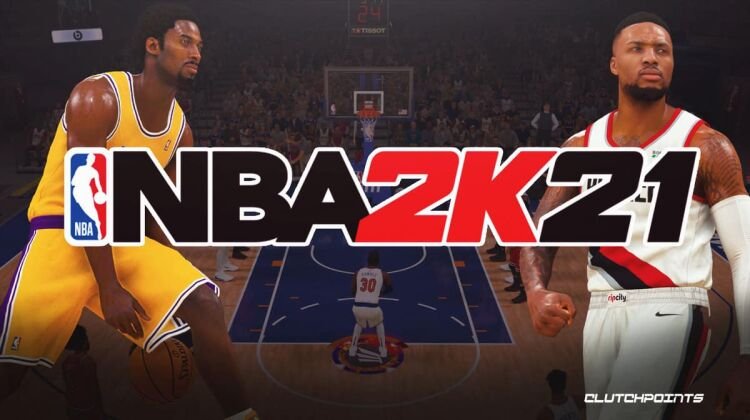Are you also looking for a guide that will show you how could you get corrupted or deleted players back in NBA 2K21? Continue reading this article till the end to learn more about it. The 22nd installment in the NBA franchise, NBA 2k21 is the basketball stimulation game based on National Basketball Association. It was released on September 4, 2020, for or Microsoft Windows, Nintendo Switch, PlayStation 4, Xbox One, and Stadia, and later on November 12, 2020, for PlayStation 5 and Xbox Series X and Series S. Moreover, this article is all about guiding you to get a corrupted or deleted player back. So, here is everything you need to know about restore NBA 2k21 players.
Restore NBA 2K21 Players
The method we are talking about is applicable to PlayStation, as well as Xbox Gaming Consoles. Follow the below-mentioned steps to get Corrupted/ Deleted player back:
- Open your games library, and select options, and further select, “Upload/ Download Saved Data”.
- Now, here comes the step where most of the players make mistakes. If you have other famous players that you do not want to lose, firstly, make sure to upload them to the cloud. Otherwise, the uploaded players will get downloaded and you will lose all the current good players. However, if you do not have any good players, then you can go straight ahead and download the previously/ automatically uploaded players from the cloud.
- After uploading the current players, hit the “Download All” button and your deleted and corrupted players will start downloading.
So, by following this method, you will be able to get you deleted and corrupted players back on NBA 2k21. Share this article with your friends to help them restore NBA 2k21 players.
Read More:
- NBA 2K21 VC Glitch for Xbox Series X|S, PS5 & PC, Updated in May 2021
- NBA 2k21 error code 4b538e50: How to fix it?
- Error code 2fd84351: How to fix it?
Enjoy Gaming!!