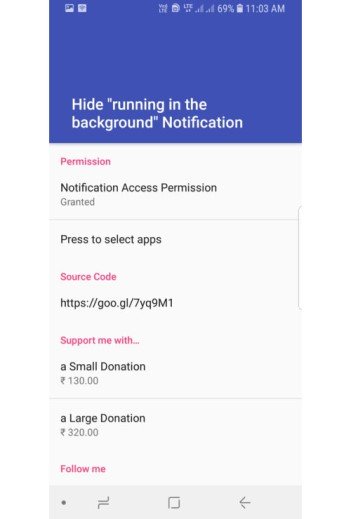Ever since the launch of the Android Nougat version, it is visibly seen that Google has completely shifted its focus towards battery consumption and optimization. As time passes, we get to see that the size of various apps increases in data. Also, gaming has taken a whole new form in the smartphone world, seeking more changes and focus towards battery backup, expectancy and other notifications that users should constantly be made aware of.
We often tend to receive a message in the notifications about how an app has been running in the background for long or how power consumption can be minimized by boosting and more. There are no in-built options in the settings to keep these notifications away. But fortunately, you can download the mentioned app and follow the steps to manually control and stop these notifications from appearing on the top.
Remove “App running in the background” notification in Android
Step 1-
From the Play Store, download the app- Hide “running in the background”. Check the image given below to refer to the icon of the app.
Step 2-
After downloading, boot the app and grant all the permissions that the app asks for.
Step 3-
The moment you grant the permissions, the app will automatically start to restrict notifications regarding the apps running in the background. But as you install new apps, those will be pushed to a section named “Press to Select app” in the Hide notifications app.
Step 4-
You can select and deselect apps in specific whose notifications about background consumption you want/ don’t want.
Thank you for reading. Let us know in the comments if you face any problem regarding the given app or steps to follow. Also, share this article with all those who were wanting to stop these notifications.