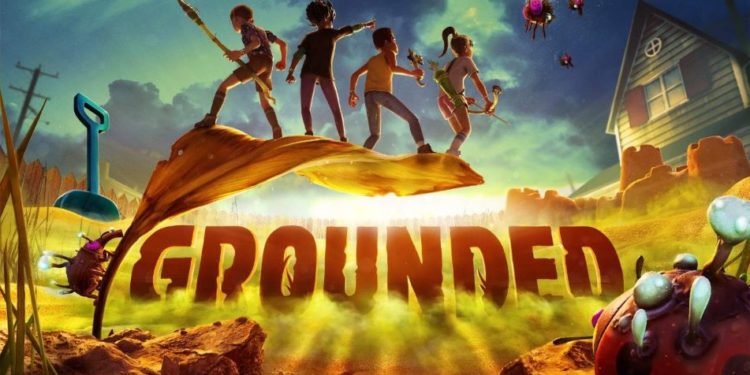Ever since Grounded hit early access back in 2020, many players were in awe of how entertaining the game is. Fast forward to two years later, it has been fully released and by far it is very stable and has a lot of new content. Obsidian Entertainment continues to improve the game and bring new stuff as we speak and the most recent patch is the perfect example of that. Sadly it still has a few bugs of its own that still need fixing. The most important feature of Grounded, which is autosave is not working for many. This not only has a negative impact on the game if random crashes occur but can also cause one to lose progress. Is there a fix? Continue reading the article to know more about the game and how to fix the autosave issue.
If you’ve been craving a good adventure game with co-op elements that you and your buddies can enjoy, Grounded is a good game. You and your friends have to uncover the mysterious phenomenon of why you’ve shrunk and how to revert back to your original form. But survival comes first and from there you’ll have to work on that. You can build settlements, craft weapons, explore the backyard, and fend off or avoid dangerous insects like Wolf Spider. The progression system is well-balanced as well.
You can upgrade your character’s abilities using Milk Molars and Mutations. Seeing a great reception, devs continue to update the game. Now that the game has been fully released, you can go ahead and enjoy it. However, there are a few bugs here and there and it’s only a matter of time until devs patch every single one of them.
Grounded Autosave feature not working for many players: Is there any fix yet?
Well, there are many bugs in the game in addition to the autosave issue that many have put forward the request to fix it. We believe that the devs are aware of the autosave issue and will hopefully patch it in the next update. In the meantime, if you’re having issues with autosave, try saving the game manually. Currently, the game is still in a buggy state. So, all we can do now is wait for the devs to fix this issue. We hope that you enjoyed reading this article. Stay tuned for more updates about Grounded, news, guides, and more at Digistatement.