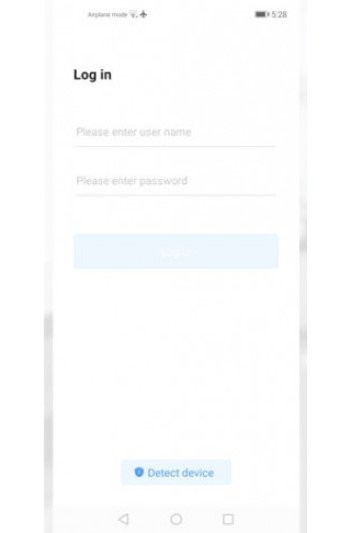Huawei is a Chinese multinational tech company. It all started for the brand by providing telecommunications and mobile switches to the people. But time-lapse to present, Huawei is among the personal favorite of many. One of the main reasons is because of the premium appearance Huawei devices carry. The brand prefers glass back and vibrant yet pleasant colors that are lovable. Another reason is its user-friendly interface due to the custom OS, which is known as EMUI. Also, Huawei is very consistent in pushing mobile launches as well as software updates.
Chat Partner apk is an app that almost saved the Huawei users from something frustrated. You will read all about the app below. But if you are a Huawei user, this app will be a game-changer for you. So, check out the app details and proceed to the download section.
Chat Partner APK Details-
Huawei was banned from using Google apps from August 2019. Nothing was taken away from the existing Huawei device users. But those that released afterward did not have any Google Apps. Everything is tolerable but can you imagine mobile without Google search engine? That is how unfortunate things turned out to be for Huawei devices. There have been a couple of ways users and developers have found to download Google apps and Play store for Huawei devices.
The Chat Partner is one of them. Chat Partner will get Huawei users all the Google applications within minutes. Most of the Apk that have got users to access Google Pay tend to break down and stop working eventually. But Chat Partner has stuck around for a while and we hope it continues to work fine and provide users Google Apps. As the name says it all, the interface of the app is unique and communication-based. Chat partner is a chat client-based application that requires input to process and look for the apps.
The moment you install the app, it starts looking for the Google Play services’ framework. If successful, then the apk will lead you to the download of the Play Store from where you can access other apps. But in contrast, if the frameworks for Play services are not available, then users will see a “repair” option on the screen. Upon clicking that, Chat Partner Apk will instantly sort and see what can be done. Then, the Play store and necessary applications will start being downloaded instantly. Isn’t it extremely useful? Read below to download the app.
Download Chat Partner Apk-
Follow the simple instructions below to download and use Chat Partner.
Step 1-
Click the link below and download the Apk.
Step 2-
Copy the APK to your phone memory.
Step 3-
Open File Manager/ Files on your phone and click on the copied APK.
Step 4-
You will see a prompt to install. Allow the app installation and wait for it to complete.
Step 5-
Once done, open the Chat Partner app from the home screen.
Step 6-
Log in and fill up the requirements to enter the app.
Step 7-
In the Chat Partner app, click on the Repair button.
Step 8-
Wait for the process to complete as the app fixes your phone and downloads Play Store.
When the process will be completed, you will find the Play Store on your home screen/ Menus. It is as simple and as easy as that. Reach out to us via the comments section if you face any trouble installing Chat Partner.
Rest assured, we post updates and related content every day, so stay tuned. Also, share this article with all the Huawei users!
SEE ALSO: