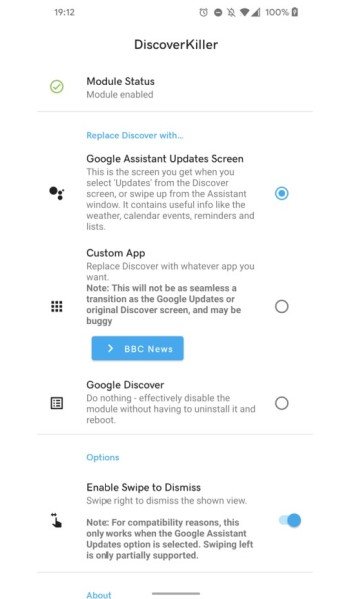This article is all about the new MOD app- DiscoverKiller. In some devices, pressing the home button for a couple of seconds will pop up the Google Assistant. In contrast, some devices open Google Discover when you do the same. Also, there is a shortcut in some launchers where if you swipe right, it will swiftly open Google Discover.
For instance, if you swipe right on a Realme device, you will get a Smart Assistant set by default. You will find news and a couple of other widgets in the Smart Assistant page. These default gestures cannot be changed unless you download a launcher and completely change the interface of your device.
What is DiscoverKiller?
But here’s where DiscoverKiller is drastically going to make things easier. DiscoverKiller will allow users to replace the Discover page with the Assistant updates page. Therefore, when you use this app, swiping from left to right will bring you the latest news and assistant.
But here’s what’s better. Not just Assistant updates, you can replace the Discover feed with any third-party app you want. This can be a news app or social media app, all your call!
How does it work?
All you need to do is open the app and check module status. With module status shows it is enabled, you need to set what you want to replace Discover. The very first option is the Google Assistant that you can instantly access after confirming. If not, you can choose which app you want instead of Discover in the section below (refer image).
Download DiscoverKiller-
Click the link below to download the first and latest version of DiscoverKiller. Users need to know that this is not the found release of the app. The application is still in progress and we will soon get to see an official version.
Rest assured, we post related content and updates every day, so stay tuned! Also, share this article with all those you think might like the latest app- DiscoverKiller!