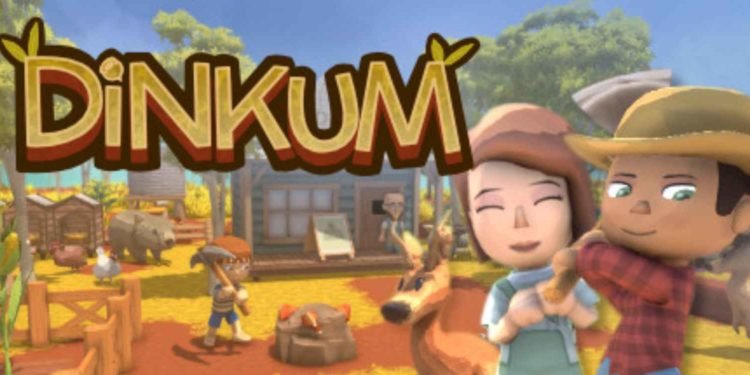Dinkum is a small indie game developed by a single developer. It is available on Steam as an early access game. It has taken the world by storm with its rich features, immense world, and simple yet addictive gameplay. Dinkum is a game that is inspired heavily by Animal Crossing and Minecraft with the inspirations being evident from the style of the game. Like any other game like Minecraft, Dinkum has a teleportation feature. With this feature, you can teleport between teleport towers across the map. There are also various deeds you can purchase in-game from Fletch in-game. In this article, we are going to take a look at Dinkum: How to use Teleportation deed.
The teleport towers in the game are called Teli Towers and can be found scattered throughout the map. They can also be found in various islands around the main larger island in-game. You can use these towers to teleport. However, teleporting from one tower to the other tower only is the limiting feature of teleportation in the game. This has likely been done for the benefit of the gameplay experience. However, the teleportation deed circumvents that entirely by introducing a new tower in the mix.
Dinkum: How to use Teleportation deed?
A Teli Tower is a tower in the game that can be used to teleport from one place to another. In order to do this, the towers need to be scouted and repaired first. These towers are scattered around the map and have to be scouted and found before they can be repaired. Once two of these towers are repaired, you can teleport between them. The Teleportation Deed manages to solve the issue of limited teleportation entirely by allowing you to place a tower anywhere. Like most deeds, this has to be bought from Fletch.
Once you have unlocked it, you will then have to collect the materials to craft this tower. Once this tower has been crafted and placed, it will allow you to add a tower to any point on the map that you wish to teleport to. This is very useful. This can be used to teleport to and from any other Teli Towers in the game. We recommend that you use this in your base to get to it quicker or in rare resource-rich areas that are hard to access. If you do this, you can teleport there easily from any tower in the game and harvest the resources you need before teleporting back out.
If you found this article helpful, please consider visiting DigiStatement for more articles just like this.