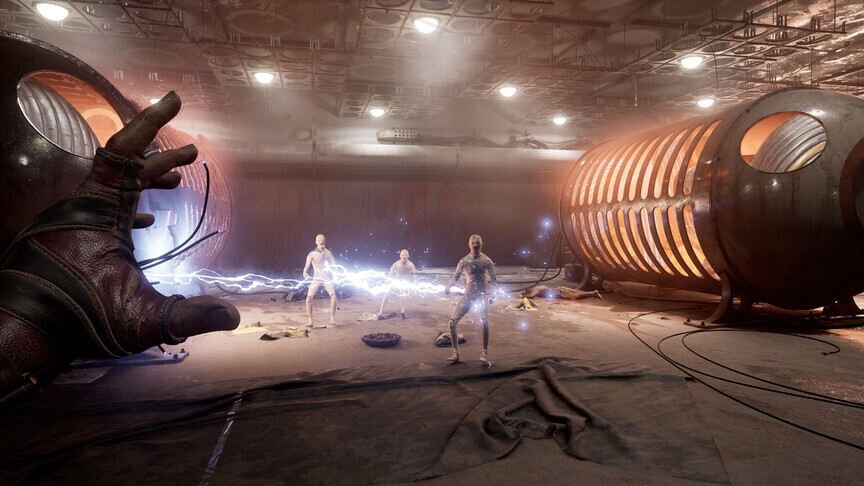Update: Mundfish devs are currently working on bringing in a new setting to adjust the subtitle size in the game. Such an update will be released soon, however, there is no information on the release date, as of yet.
Wу will do it !
— @Mundfish #AtomicHeart (@mundfish) February 22, 2023
Original Post from Feb 23, 2023 follows below-
Atomic Heart has already captivated the hearts of all the players. Although the game is quite fun, a lot of players are unable to navigate the menu. So, they don’t know how to Enable or Disable the subtitles in the game. While this is not an issue, it still kind of gets in the way of having a fun time. Subtitles are a great feature for people who find it difficult to understand the dialog in the game. But, they can also be a little distracting. So, if you are also wondering how to enable/disable this feature in Atomic Heart, you have come to the right place.
Atomic Heart will take you on a journey through a utopian Russian empire. While everything looks good from the outside, things are quite bad when you start looking deeper. Your goal is to reach the truth by all means. This needs you to make tough decisions and kill a lot of enemies. Now, Atomic Heart lacks a little bit when it comes to the English dub. So, a lot of players are enjoying the game in Russian. However, you will need to enable the subtitles to understand the dialogues, if Russian is not your primary language. Below, we will tell you how to do so.
| Also read: How to Enable/Disable V-Sync in Atomic Heart?
Atomic Heart: How to Enable/Disable Subtitles?
It is actually quite easy to enable/disable the subtitles in Atomic Heart. To do this, you will first need to go to the Main Menu. Here, go to Options and then head over to the Gameplay tab. Inside, you will find the Subtitles option. You can toggle this option to On or Off to enable or disable the Subtitles. Now, you can also change the Subtitles language from the same menu. All you have to do is click on the Language option in the Gameplay tab and select your preferred language.
At the moment, Atomic Heart supports 13 languages. So, you have a wide variety of choices. Now, if you wish to switch the audio language, then you will need to head over to the Audio tab. Here, you will find the Audio Language option. Simply choose your preferred language from the available options. Once you do so, simply hit the Enter key to apply these changes and then close the menu. Well, this brings us to the end of the article. Stay tuned to Digi Statement for more such gaming guides.