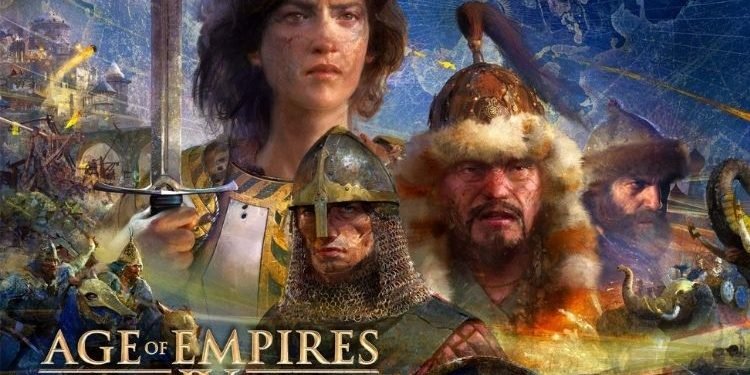Age of Empires 4 is the recently released real-time strategy video game developed by Relic Entertainment and World’s Edge and published by Xbox Game Studios. As the title of the game suggests, it is the fourth installment in the Age of Empire video game series which has only been released for the PC (Microsoft Windows). Moreover, the Game Pass owners will be happy to know that this game is included in the Xbox Game Pass for PC.
Fix: Age of Empire 4 MSVCP140 DLL Missing Error
The MSVCP140 DLL Missing Error gets triggered because the Age of Empire 4 is not able to find the Visual C++ Files on your PC. The reason for the same can be anything like, your PC does not have those files, or the files are corrupt, or they are present in a folder that is unreachable by the game. Therefore, to resolve this error, you will be adding these files to your PC. To add them, follow these steps:
- Head here to download the Visual C++ files from the official website of Microsoft. As this issue is very common among games, Microsoft officially publishes them on their official website
- Check both the boxes, i.e., x64 and x86 as we will be needing both of these files, and start downloading.
- Open the files one by one
- Click on agree and start the installation process.
- Once both the files are installed on your computer, you will not be facing this error any longer.
- Restart your PC if you are still facing this error.
So, this was everything about resolving the Age of Empire 4 MSVCP140 DLL Missing Error. If you found this article helpful, share it with your friends.