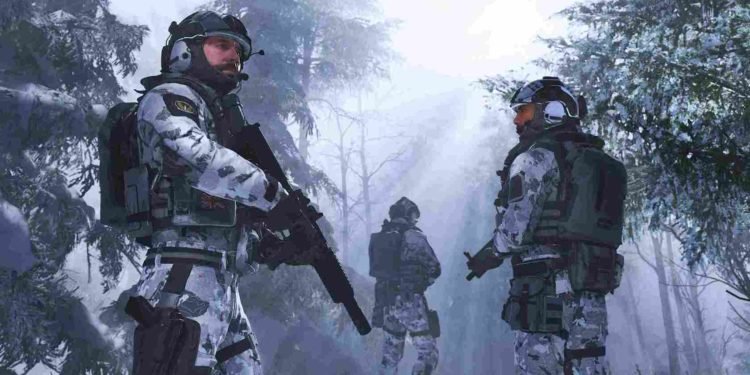In the world of gaming, collaborations between video game franchises and big corporations are becoming increasingly common, offering players unique in-game rewards and experiences. COD: Modern Warfare 3 (MW3) has joined this trend with a collaboration with Monster Energy, presenting players with an opportunity to enhance their gaming experience through exclusive rewards. Players who purchase Monster Energy drinks can find 2XP codes on their cans or bottles! But if you are not able to get the rewards in-game, well, then keep reading to know what the deal is.
First, we hope you know about the process to get your rewards. But if you don’t, relax; we have got you covered. So, to unlock these rewards, you will need to head over to the Monster Energy website, log in, and share your receipt. After that, you will have to wait for your receipt to be verified and approved. If approved, Monster Energy will send you an email containing the 2XP code. Once you have the code, all you have to do is redeem it at the Call of Duty redemption page. However, not everything is going smoothly for players looking to reap the benefits of this collaboration. Some users have reported issues with the Monster Energy rewards system, where, despite following the correct procedure, the expected rewards are not appearing in-game as intended.
COD Modern Warfare 3 (MW3) Monster Energy Rewards Not Appearing Issue: Is there any fix yet
As of the time of writing this article, there is no official fix for the Monster Energy Rewards not appearing issue in COD MW3. The frustration of players encountering this problem is palpable, but there are a few tips and steps you can take to troubleshoot and, hopefully, resolve the situation. Just be aware that these potential fixes are not guaranteed to work for everyone.
Restart and Check your internet
Firstly, consider restarting your system and checking your internet connection. Sometimes, a simple reboot and ensuring a stable internet connection can address minor glitches that may be causing the rewards to not appear.
Try again and wait
If the rewards still fail to appear after an initial attempt, consider trying to redeem the codes again. In some cases, delays or server-related issues might cause rewards to take some time to reflect in the game. Give it another shot and exercise patience, as waiting for a while and retrying the redemption process may lead to successful results.
Make sure your Receipt is eligible
Additionally, make sure that the receipt you are using for redemption is still eligible. The collaboration’s terms and conditions may specify a timeframe for valid receipts, and only those dated within the specified period are eligible for redemption. Ensure that your receipt falls within the stipulated timeframe, which, in this case, is from September 1 to December 31, 2023.
Contact Support
If all else fails and the Monster Energy rewards are still not appearing despite following the correct procedure and being mindful of the tips mentioned, it might be time to contact support. Reach out to the Monster Energy or Call of Duty support teams for assistance, providing them with the necessary details and proof of purchase.
As the collaboration continues and more players engage with the promotion, it’s possible that developers may address and rectify the issue in future updates or communications. Keep an eye on the official channels for any announcements or fixes related to this specific problem. That is all for this guide, and for more guides like this, stay tuned to DigiStatement. Peace! Read more: COD Modern Warfare 3 (MW3) Toxic Damage Kills: How to get