No matter which platform you prefer, gaming is a great experience. This is why we believe that games should not be restricted to a certain platform, a feat that is achieved by PC. In this article, we are going to learn how to fix Yuzu emulator games lagging on it & giving low fps. Here is everything you need to know about the same:
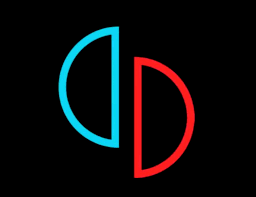
Yuzu Emulator
Yuzu Emulator is one of the leading programs that emulate the famous gaming console, the Nintendo Switch. There are several titles that are exclusive to the platform, games as Animal Crossing: New Horizon and Mario Kart. Yuzu Emulator gives PC users a chance to enjoy these games on their own systems.
Speaking of which, there is a lot for Nintendo Switch users to look forward to. For users that enjoy playing Animal Crossing: New Horizon, there is a new update around the corner. Along with this, Nintendo has announced the development of a new OLED Nintendo Switch, the pre-order of which is now live for users to get their hands on!
How to fix Yuzu emulator games lagging on it & giving low fps?
Each program has its own share of errors. However, lower performance is something that players across any platform can attest to. In the case of Yuzu Emulator, it is likely that you are experiencing Shader Cacheing. Shaders are the processes that render parts of the game like the environment, explosions, etc. Here are some reasons your performance could be suboptimal:
- When a new shader occurs in the game, the game stutters. This could cause a dip in fps when you begin a game since most shaders are translated then.
- Piggybacking the point mentioned above, you can use a precompiled cache of shaders that reduces the speed at which a new shader is translated. These caches will get deleted when you update yuzu or install a new graphics driver.
- The Vulkan renderer does not have a disk shader cache, which means the shaders will be translated every time you load up a game.
Read more about Yuzu Emulator here:

