The current ninth generation of consoles has certainly improved in terms of raw power. These days, the PS5 and Xbox Series X/S can easily output a game in 4K 60 FPS without any major issues. Load times are much better than before and games can run at a constant FPS. But as always, no matter how good the hardware is, bugs and errors will continue creating problems. Recently, Xbox users are seeing a surge in complaints related to error code 0x87dd0013.
Bugs and errors have always plagued consoles and PCs. At this point, they are unavoidable. And if you are a gamer then you surely have encountered your fair share of bugs and errors. However, these are certainly fixable. Try and follow the workarounds explained below to fix error code 0x87dd0013 on Xbox consoles.
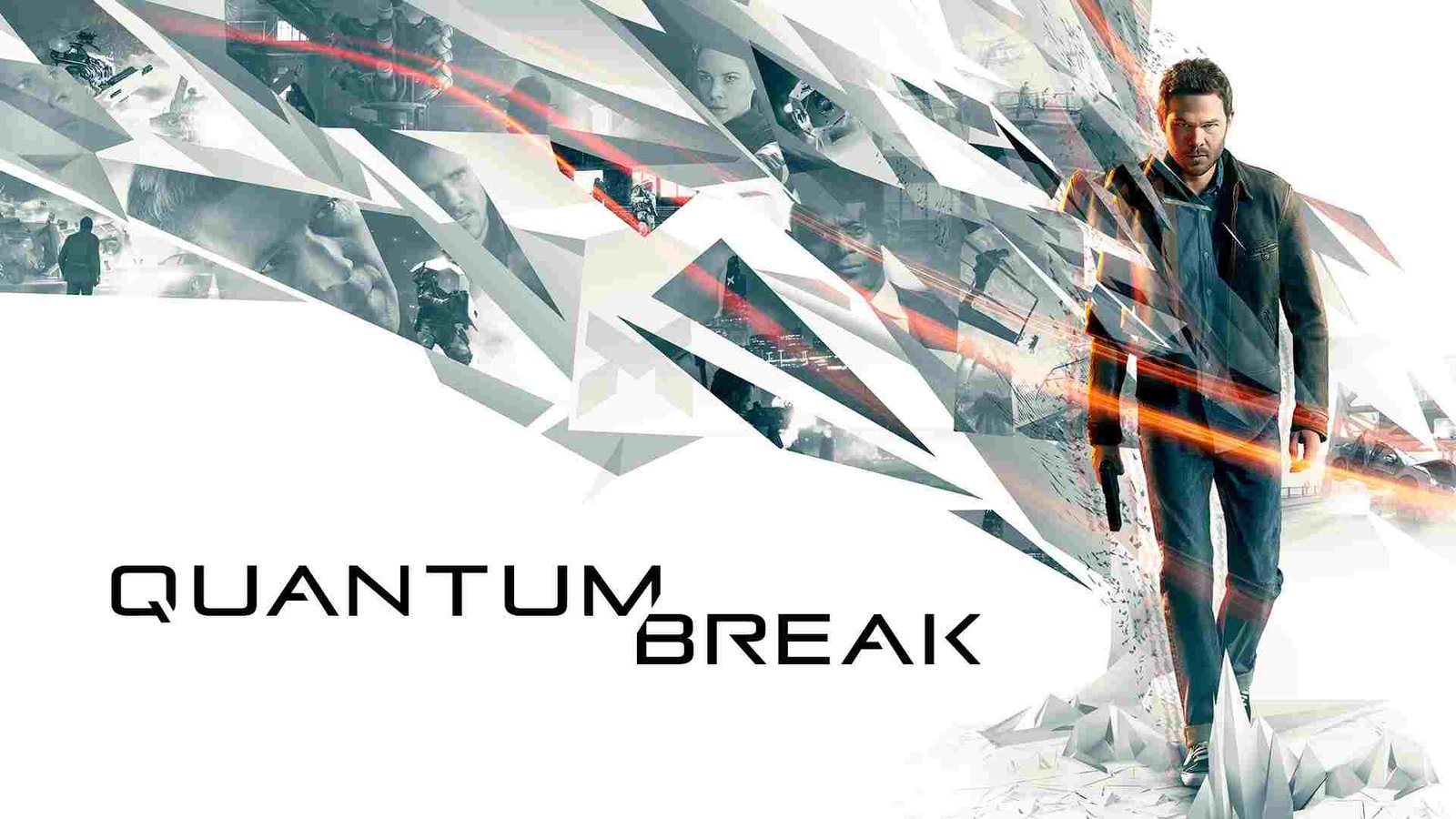
Xbox error code 0x87dd0013: How to fix it
Xbox has a lot of error codes, each dealing with a certain problem. The 0x87dd0013 error code appears when the user is updating the console or setting it up. It can also occur when you are trying to launch a game or an app on your console. Furthermore, some users have found it occurring due to issues with Xbox Live. As you can see, there is a myriad of causes behind error code 0x87dd0013. And here’s some possible workaround for it.
Check Xbox Status –
If Xbox services are down, then you might encounter this error code. This, however, is easy to deal with since all you have to do is to wait for that service to come back up. Xbox provides a dedicated status page where you can check the server status of the service. If all the services are running and you still happen to encounter this code, follow on with the next method.
Restart the console –
It’s a simple method but still can solve problems at times. To restart your console, press and hold the Xbox button on your controller and select Restart console > Restart. After restarting, check if the issue persists.
Power-cycle your Xbox –
Another great and easy method is to power cycle your Xbox. To start, press the Xbox button on your controller and select Profile & System > Settings > General > Power mode & startup. Next, click on Full shutdown which will turn off the console. Confirm your selection by selecting Shut Down again. Now, unplug the power cord from the socket and wait for a minute or two. Plug the cord back in, and start the console.
Check your internet connection –
As we explained earlier, this can be an Xbox Live issue too. So, it’s better that you check your internet connection and ensure that it’s functioning normally. You can also try restarting your router too. If you are using Wi-Fi, disconnect all other devices from it except for the console.
Clear your system cache –
Cleaning your system cache can solve this issue. However, do remember that you will need to enter your login details again after doing a system cache cleanup.
To do so, you need to go to Settings > System > Console info > Reset Console > Keep my Games & Apps. This will clear your system cache after which you need to log in again and see if the error code still shows. You can also do this if you find your console running slow for some reason.
Anyway, this was all about fixing the Xbox error code 0x87dd0013. For more guides like this, check out DigiStatement.
Also, read: Age of Wonders 4 Error code CE-107880-4 on PS5: Is there any fix yet

