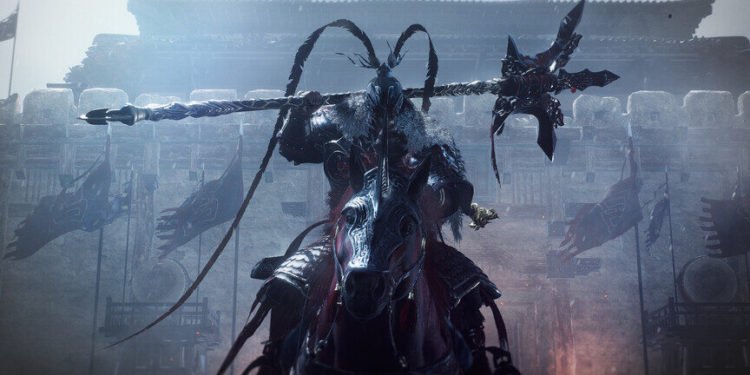A lot of players like to manually back up their local saves. But, not everyone knows about the save file location on their PC. This is the case with Wo Long Fallen Dynasty players as well. Generally, most games either save this information in the installation folder or the My Games folder in Documents. But, Wo Long Fallen Dynasty does not seem to follow this order. Naturally, this has created a lot of confusion among the players. Well, if you are also looking for the save file location, then you have come to the right place.
Wo Long Fallen Dynasty is a great game if you remove all the bugs, glitches, and other issues. The game has had a very rocky start from Day 1. Some players haven’t even been able to launch the game because it crashes immediately. While the devs have started rolling out patch fixes, a lot of issues still persist. This is the reason a lot of players want to manually back up their save files in case a bug deletes them. So below, we will tell you where Wo Long Fallen Dynasty keeps your save files on the PC.
| Also read: How to fix the Wo Long Fallen Dynasty not saving Graphics Settings issue?
Wo Long Fallen Dynasty Save File Location: Where is it?
It can be overwhelming to look for the save file location of a game if you don’t know where to begin your search. So, by following the given steps, you can do so easily. First, go to This PC. Then, head over to Documents. Here, look for the Koei Tecmo folder. Inside, you will find a folder named Wo Long. Note that you will also find another folder names Wo Long Demo. So, if you are playing the demo version of the game, then open this folder otherwise, go for the other one. Inside, you will once again find a folder named SaveData.
Open this folder and then open the folder that has only digits in the name (for example- 11203043 or 1120834). You will find all your save files inside this folder. You can simply copy and paste these files to another location in case you wish to make a backup. This can be very helpful since the game is struggling with a lot of bugs and issues. So, making a manual backup will keep the save files secure. Well, this also brings us to the end of the article. Stay tuned to Digi Statement for more such gaming guides.