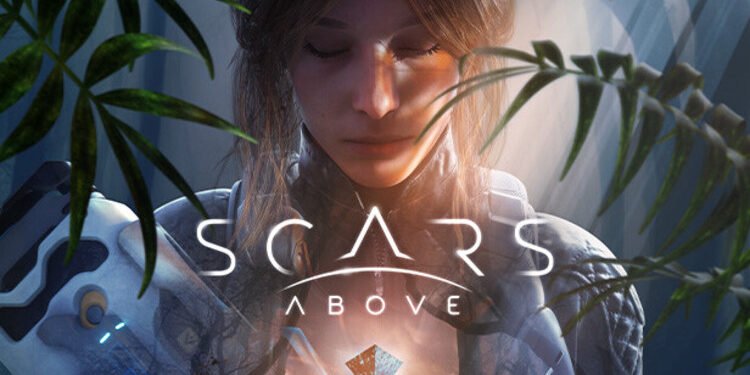Scars Above has a wide variety of available languages. Naturally, a lot of players are wondering how to change the text and audio language in the game. It can get a little confusing to tweak these settings in the game. Players are also curious about all the different available languages in Scars Above. Now, a lot of games don’t have enough audio language options. But, this does not seem to be the case with this game. So, if you are also looking for more information on this topic, then you have come to the right place.
Scars Above is the latest title in the sci-fi survival shooter genre. Although there are already tons of games in this genre, Scars Above successfully keeps things interesting. Your character is a scientist. So, she doesn’t move or fight like a soldier. That’s why you need to be resourceful and use tactics to defeat the enemy. But sometimes, simply whacking and shooting your way will do the job as well. The game has a great environment that compliments the alien theme. It is also available in several languages. Though, the game has not been dubbed in all of them. Below, we will discuss this in more detail below.
| Also read: Does Scars Above have Ultrawide Support?
Scars Above: How to change Text & Audio Language?
Scars Above is available in 12 different languages. Out of these 12, you can choose between 4 audio languages. This includes English, French, German, and Spanish (Spain). On the other hand, you can use any of the available 12 languages for text and interface. But, how do you make these changes? Well, it is very easy to do so. Just follow the instructions below.
- Launch Scars Above.
- Go to Settings.
- Head over to the Language tab.
- Change the Audio and Text language from the “Text Language” and “Audio Language” options.
So as you can see, it is very easy to change the text and audio language in Scars Above. Now, we will provide you with a list of all the available languages in the game. As we said, there are 12 languages in the game-
- English
- French
- Italian
- German
- Japanese
- Korean
- Polish
- Russian
- Spanish (Spain)
- Portuguese (Portugal)
- Simplified Chinese
- Traditional Chinese
Well, this also brings us to the end of the article. Stay tuned to Digi Statement for more such gaming guides.