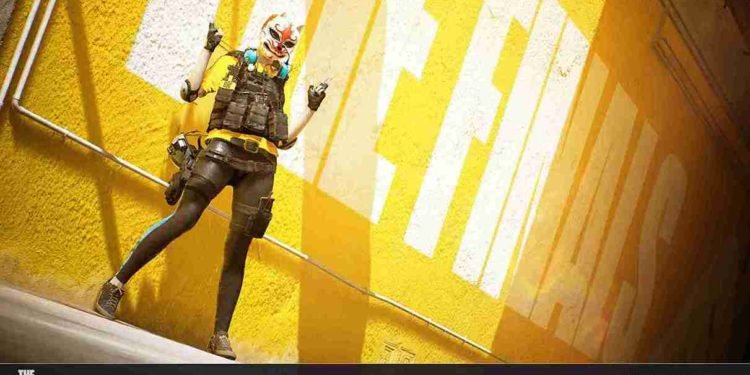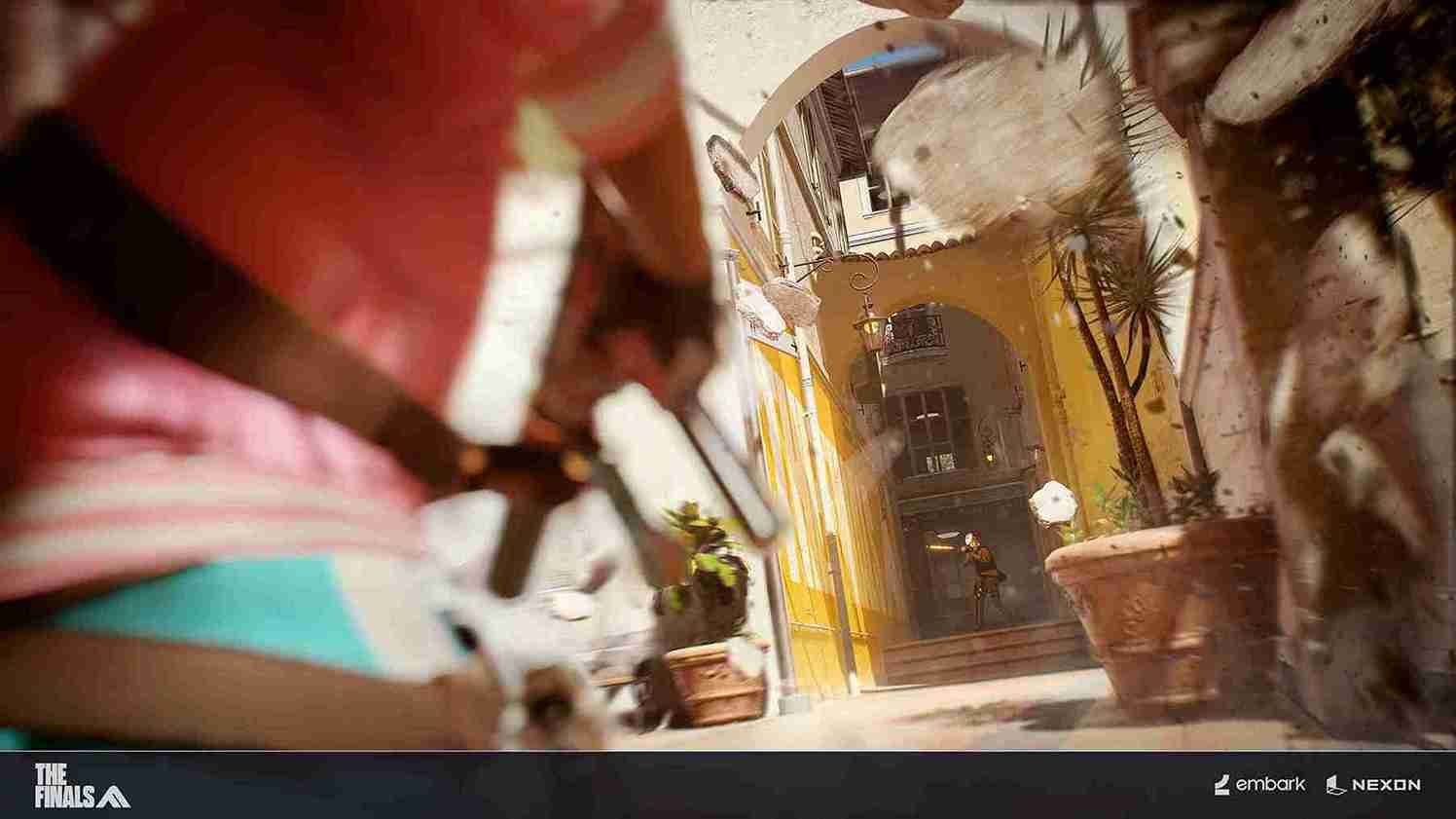“The Finals” is currently live in open beta on various platforms, offering a glimpse into its virtual arenas and gameplay. Players worldwide are eager to join the combat-centered game show and build their own playstyle. However, as the Open Beta unfolds, some players have encountered a rather frustrating issue during character selection, hindering their entry into the game. So, if you too have been unable to select the character build type while starting with the open beta experience of The Finals, continue reading to know if a fix is available.
In “The Finals”, the journey begins with the usual step of selecting your character’s build type. For many players, this step is marred by an annoying glitch. Once they click to select their character’s build type, typically opting for “medium” (the only available option when you first launch the game), they find themselves unceremoniously booted back to the settings screen and the intro cutscene. This cycle continues, preventing them from diving into the game’s action. Naturally, players are out looking for solutions to this issue. So, if you are struggling with a similar problem, consider reading this guide until the end for more details.
The Finals Unable to Select Character Build Type Issue: Is there any fix yet
While facing such an issue can be incredibly frustrating, the bad news is that, as of now, there is no official fix for this problem. But on the bright side, the good news is that players have come together to discuss their experiences and potential solutions on platforms like Reddit. Since “The Finals” is in Open Beta, it’s possible that this issue will be addressed soon, hopefully before the game’s full release. Nevertheless, many are actively searching for workarounds to enjoy the game during the open beta. And interestingly, the workaround discussed below has solved the issue for many facing the same. So, give it a shot!
Unlink and Re-Link your Steam and Embark ID
One potential workaround discovered by the community involves unlinking your Steam account from your Embark ID. To do this, you will have to navigate to the profile website and log in. After logging in, start by clicking on the “Connected Platforms” option and then choosing to unlink the Steam account. Once unlinked, re-link the Steam account, and then check whether the issue persists.
The catch here is that this procedure may result in an inability to relink your Twitch account, meaning you might miss out on Twitch drops. It’s important to note that this workaround might not be ideal for everyone, especially those who value their Twitch rewards.
Now, to regain access to these rewards, players have opted to create a new Twitch account, claim the current drops, link it, and then unlink it. After this, they unlinked the alternate Twitch account and re-linked their main account, hoping to resume claiming drops from their primary Twitch account. While effective, this workaround can be cumbersome, but it is working. So, make sure to try it out.
Well, that is all the information we have on this matter. We hope you can now get past the character build type select screen in-game. Anyway, for all your gaming-related queries, make sure to visit DigiStatement daily. We have guides and tutorials on all the latest games. Read more: ARK: Survival Ascended (ASA) Freezing in Character Customization Screen: Is there any fix yet