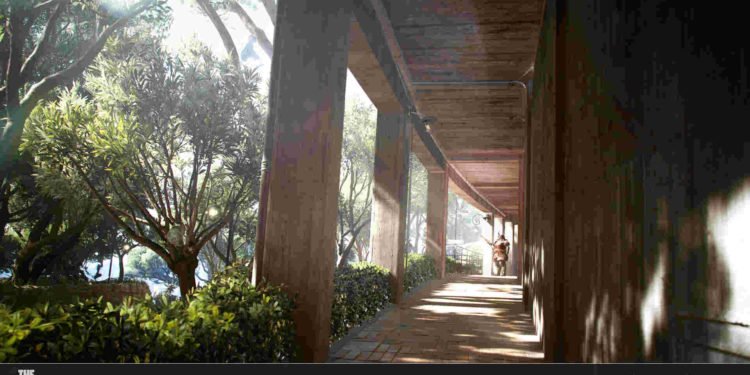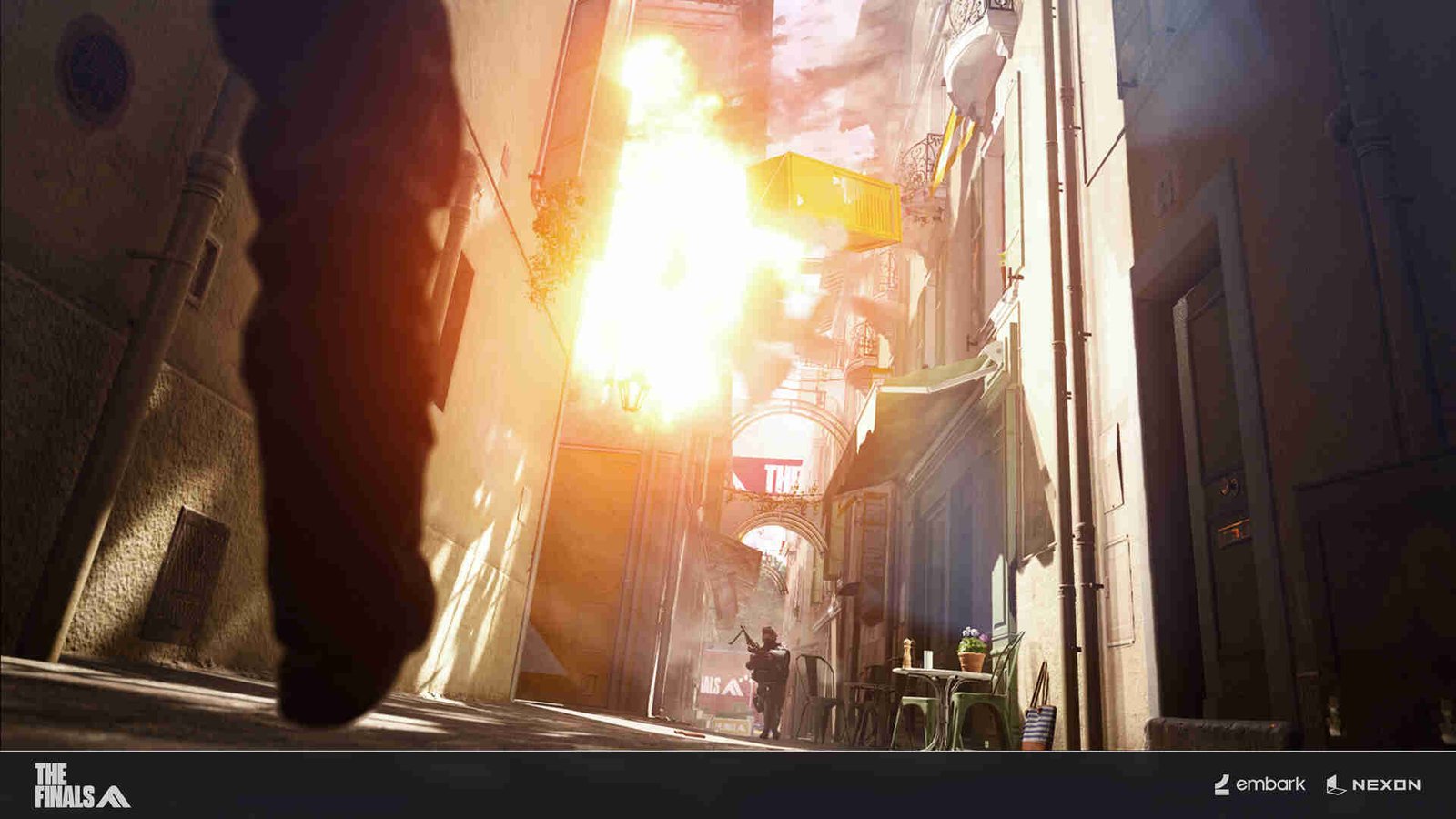Embark Studios’ The Finals is currently hosting its open beta, which is slated to last until November 5, 2023. Upon its open beta release on October 26, 2023, the game welcomed a large number of players, and even at the time of publishing this guide, it had a 24-hour peak player count of about 200K+ players (data sourced from SteamDB). You can see just how much this reflects the game’s popularity. But the game is not without its own issues. And we will be looking at one of them. The contestants disappearing issue, has been one of the most annoying errors that players are currently dealing with.
Well, as the name suggests, for whatever reason, the in-game characters or contestants are disappearing. And since we don’t know what is causing this issue, it’s hard to find a fix. The reason could range from the game missing some of its files to just an issue with the graphic drivers. So is there a fix? Well, continue reading to know.
The Finals Contestants Disappearing Issue: Is there any fix yet
Use the workarounds mentioned below and check out if any of them are of help. You will have to make do with these potential workarounds since the developers have yet to acknowledge this issue.
Restart –
You can start by trying out the restart method first. While we can’t give you a complete guarantee that this will fix this issue, you should still give it a try at least once. Start with a restart of the game, and if the issue persists, move on to restarting the console or PC too.
Repair files –
A major reason behind this issue could be that The Finals happens to have some of its files either missing or corrupted. Don’t worry, though. You can fix this by repairing the game’s files. However, this method is exclusive to PC players only. So, if you are on PC, follow the given steps:
- Start Steam and click on Library.
- Next, find The Finals and right-click on it to select Properties > Installed Files > Verify integrity of game files.
- Once the files are repaired, restart your PC.
Update drivers –
Since this is a visual or graphical issue, you should ensure that your graphics drivers are up to date with the latest versions. If they aren’t, then you can get the latest drivers from either the official website of your GPU manufacturer or update them through the GPU companion application.
Lower resolution –
You can also try lowering the game resolution and see if that makes the contestants reappear. Furthermore, you can even go as far as to switch the game from Fullscreen to Windowed. If you are still unsuccessful with this method, then there’s only one possible solution.
Reinstall –
In case the contestants are still disappearing, we recommend you just reinstall the game. Since you will be redownloading The Finals, ensure that your connection has good speed. After a fresh reinstall, the chances of this issue reoccurring are quite low.
Well, we hope that at least one of these workarounds has been of help in dealing with this issue. By the way, this isn’t the only issue that players have complained about. There’s also the Error Code 403, which has turned out to be a major source of annoyance for many. Lucky for you, we do have a guide on it too. And as always, don’t forget to follow DigiStatement for more such interesting guides. Also read: The Finals Stuck on Bracket Screen in Tournament Bug: Is there any fix yet