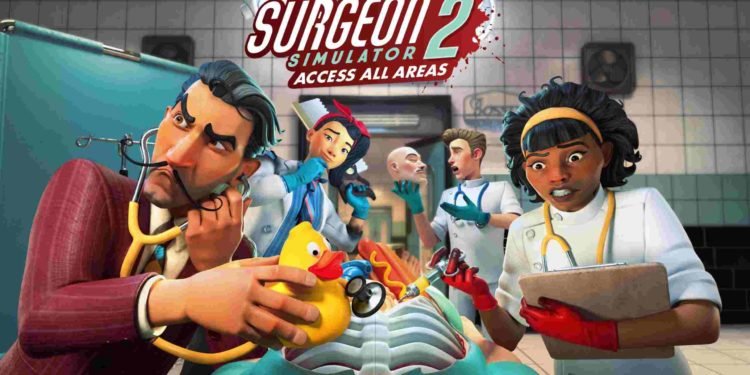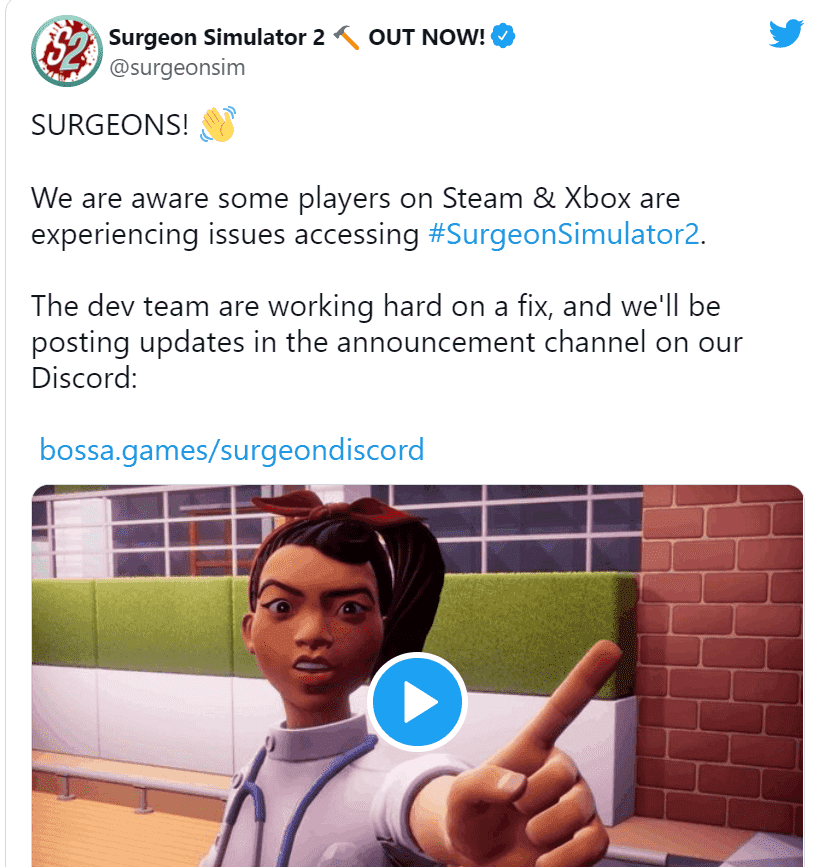Surgeon Simulator 2 : Access All Areas was recently released for the Xbox console. It was released on September 2 for Xbox One, Xbox Series X|S, and with Xbox Game Pass. Surgeon Simulator 2 is a sequel to the popular original indie surgery simulation game by developer Bossa Studios. The first game was released way back in 2013. Surgeon Simulator 2 was first released in 2020 as a timed exclusive on Epic Games Store for PC.
With the release of Surgeon Simulator 2 : Access All Areas on Xbox, here is a guide to play with friends on Xbox & Console. Surgeon Simulator 2 supports up to 4-player Co-op multiplayer to find out if four hands are better than one. You can party up with your friends on Xbox and invite them into a mission to wreck havoc with you.
Surgeon Simulator 2 : How to play with friend steps
- The first thing to do is to all have a copy of Surgeon Simulator 2 : Access All Areas. The game is also available on Xbox Game Pass right now. So, if you have a Game Pass subscription you can get started right away.
- Let one person start up the game on Xbox and get in a lobby.
- Then let the person choose one of the missions to play.
- Then let that person invite the other players and other players accept the invite. You can now let the surgical fun begin.
Surgeon Simulator 2 : Access All Areas was released for the Xbox on September 2. But with any new releases, there are still bugs and glitches that need fixing. After a fresh install of the game there maybe some issues like Surgeon Simulator 2 : Access All Areas is not loading, authentication failed, slow load times etc. Some of these issues have been acknowledged by the developer and they have insured players that a fix is coming soon.
Here are some fixes and solutions that are available online :
- It is not recommended but you can always perform a reinstall of the game if you’re facing an issue where the game does not open at all.
- Restarting your console after a fresh install of the game maybe a good thing to avoid some glitches.
- The best advice would be to wait for an official fix from the developers as they are actively working on fixes.