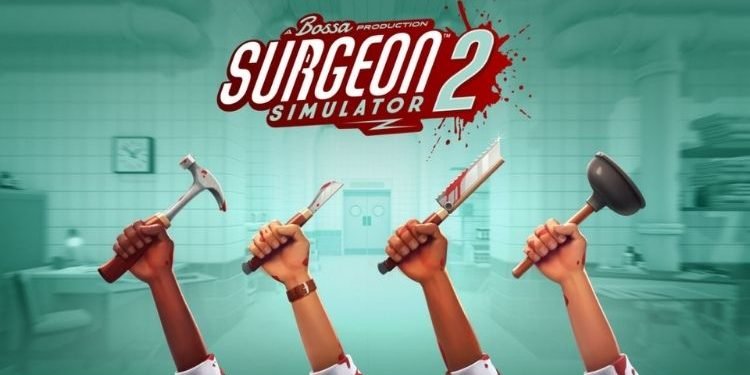The recently released Surgeon Simulator 2 is troubling players with an error in which players are blocked while joining multiplayer. Having this error in a newly released game annoys the early buyers of the game. However, there is nothing to worry about as we have found a solution for this issue. Continue reading this article till the end to know how to fix this issue.
The recently released game, Surgeon Simulator 2 is an action-adventure game. Developed and published by Bossa Studios, this game is available to play on Microsoft Windows (via Steam), Xbox One, and Xbox Series X|S. As the name of the title suggests, this game is a sequel to the 2013 released, Surgeon Simulator. This game received popularity due to its publicity by many YouTubers. They liked this game due to the chaotic moments that happen to occur in the game. However, this chaos is expected to get doubled in Surgeon Simulator 2 due to the presence of the new Multiplayer mode. Coming back to the topic, here is everything you need to know about fixing the Multiplayer issue.
Surgeon Simulator 2 Blocked Multiplayer Issue: How to fix it?
As already mentioned, this error blocks players to enter the Multiplayer Mode of this game. Many players were facing this issue in the game and therefore a Reddit thread was started regarding this issue. According to the Reddit thread, we came to know that this error is a bug that is happening only in the Xbox Video game consoles. In the same thread only, a thread participant named Sideways Llama posted a fix. He has mentioned that this issue is occurring due to the Xbox App that might be running in the background. So, to fix this error, the player has to end the Xbox App from the task manager and boot the game again without Xbox Client running in the background. Many other thread participants thanked him to suggest this fix. That means it’s working.
So, this was all about fixing the Blocked Multiplayer issue in Surgeon Simulator 2. If you found a solution through this article, leave a comment, and also share it with your friends to help them fix this issue.
Read More:
- How To Use Voice Chat in Dead By Daylight on PC?
- Is there a Sonic Colors Ultimate Mobile (Android & iOS) Release Date
Enjoy Gaming!!