With the resounding success of Starfield, the anticipation surrounding Bethesda’s next title, The Elder Scrolls VI, is higher than ever. Coming back to Starfield, ten million players have already embarked on their journey through stars and systems, and that’s just in two weeks. Suffice it to say that Starfield is one of the best games of 2023, along with TLoZ: Tears of the Kingdom, Baldur’s Gate 3, and Armored Core 6. However, no game is perfect, and this game is no exception. It has a lot of technical issues and is marred with bugs. This guide will help you deal with one of those: the Runaway Quest bug, to be exact.
One of the bugs makes it so that the player is unable to access the door to Natan’s room in Hotel Volii. And while some players were able to get through the door, another bug simply doesn’t allow them to interact with Natan. So, if you are encountering any bugs in the Runaway quest in Starfield, consider reading this guide until the end for some potential workarounds.
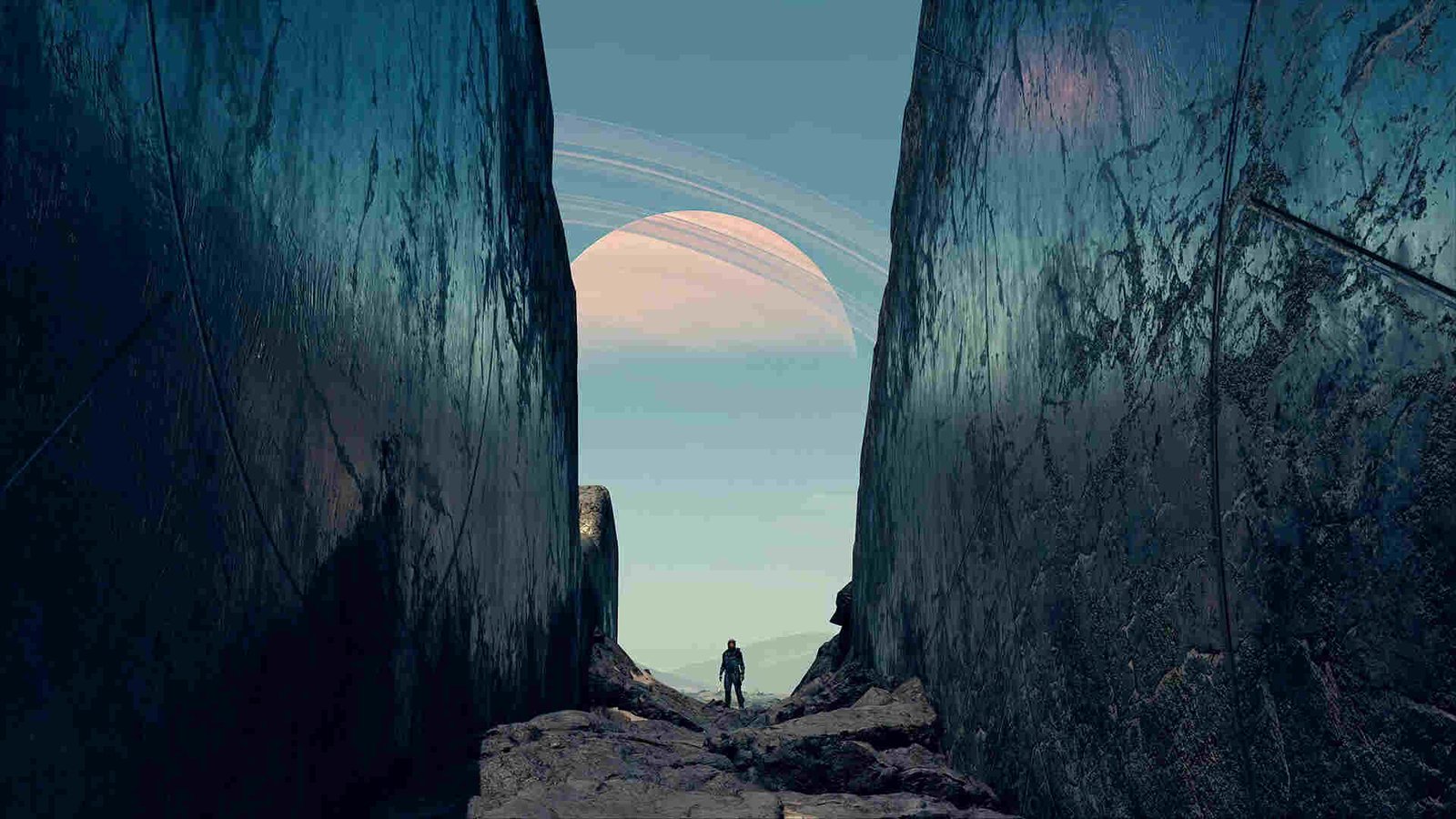
Starfield Runaway Quest Bug: Is there any fix yet
For the time being, players will have to satisfy themselves with the workarounds mentioned below. Bethesda hasn’t fixed this quest, so these are the only fixes for now.
Go to the third floor before talking to Minerva –
A player got around this issue by heading to the third floor first and then walking close to the door until they got an activity update message. After that, all you need to do is meet Minerva, and the bug should be fixed, giving you access to the room.
Use the Anti-Grav Power –
Thanks to u/Morscerta9116, there’s another way of dealing with Natan, even if the door is locked. However, for this one, you need the Anti-Gravity Field power. Completing the Into the Unknown quest will get you that power. Once you have that, use the Anti-Gravity Field in the hallway and aim it towards Natan. While he will not leave his apartment, what he will do is walk around and to the door, trying to find the one who just made him gravitate. The moment you see his arm and gun clip through the inaccessible door, start shooting him until he’s dead. This will lead you to progress ahead in the quest’s storyline.
Rent a room from Minerva before asking about Natan –
As suggested here, first try renting a room from Minerva. Once that’s done, ask her about Natan’s room, and the quest will continue normally. However, if this doesn’t work, then try the next method.
Use console command –
If you use the console command, know that your achievements will be disabled for the current run. Furthermore, Xbox users can’t use this workaround as the console command isn’t available on consoles. Anyway, open the console command by pressing the ~ (tilde) key. Type: “tcl” and hit Enter. This will allow you to noclip through the inaccessible door and carry on with the quest.
Kill Natan –
As we said earlier, there’s another bug where Natan just stands still while the player is unable to talk to him. If nothing else is working, your only choice is to kill him. This doesn’t affect the outcome of this quest, so no worries there.
So, did any of the aforementioned workarounds help you with this quest’s bugs? We surely hope they did. Well, we do have guides on other quest bugs too, like Matters of the Hart, Juno’s Gambit, and many more. So, make sure to follow DigiStatement for more such content. Also read: Starfield Door Placement in Ship Builder Menu Explained

