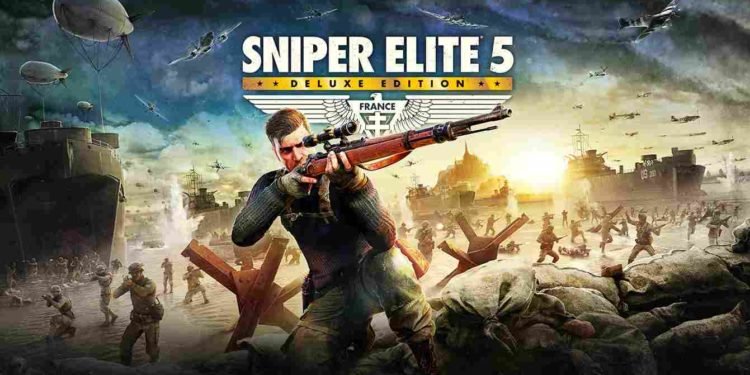Sniper Elite 5 is similar to its prequel, Sniper Elite 4 in that they are both third-person tactical and stealth shooter video games. Sniper Elite 5 was developed and published by Rebellion Developments on 26 May 2022, and on the game’s launch day it was available for Microsoft Windows, PlayStation 4, PlayStation 5, Xbox One, and Xbox Series X/S. The gameplay plot involves the character Karl Fairburne, of who the player assumes control. Karl Fairburne is an elite sniper in the Allied Forces who are stationed in France to destroy the “Project Kraken”, a Nazi secret project in 1944 during the Second World War. For context, “Project Kraken” is a fleet of stealth U-boats armed with V-2 rockets with the task of forcing an American withdrawal from the war by bombing Boston, New York, and Washington.

The game has received applause for its features, with some calling it the best in the Sniper Elite series. With customizable weapons, an X-ray camera activates, following the bullet from the rifle to impact when you kill an enemy with a sniper rifle from a long range, it’s a sight you should see. However, like most newly launched video games, Sniper Elite 5 has its own bugs and errors. Most of these errors have been fixed by developers, but we know errors do come up on rare occasions even after being fixed. In this article, we will show you how to fix the Sniper Elite 5 Missing Crosshair Error should you encounter it in the course of the game. Let’s head right into that.
Sniper Elite 5 Missing Crosshair Error
Sniper Elite 5 is mainly a sniper-based video game, so your crosshairs disappearing while you are taking aim for a long-range shot is enough reason to make any sniper fidget, at the very least. As earlier stated, developers have taken measures to rectify this error but many players have reported its occurrence from time to time. Rebellion Developments have stated they are investigating this for a permanent solution. So far, the error has been attributed to low RAM, especially for PCs with 4GB RAM and below. For now, we recommend you reduce the texture quality of the game from the in-game settings. Start from “Low” and keep increasing quality till the error pops up, then double back a bit.
Kindly share these tips with friends by sharing this article and stay in touch with Digistatement for similar tips and tweaks.