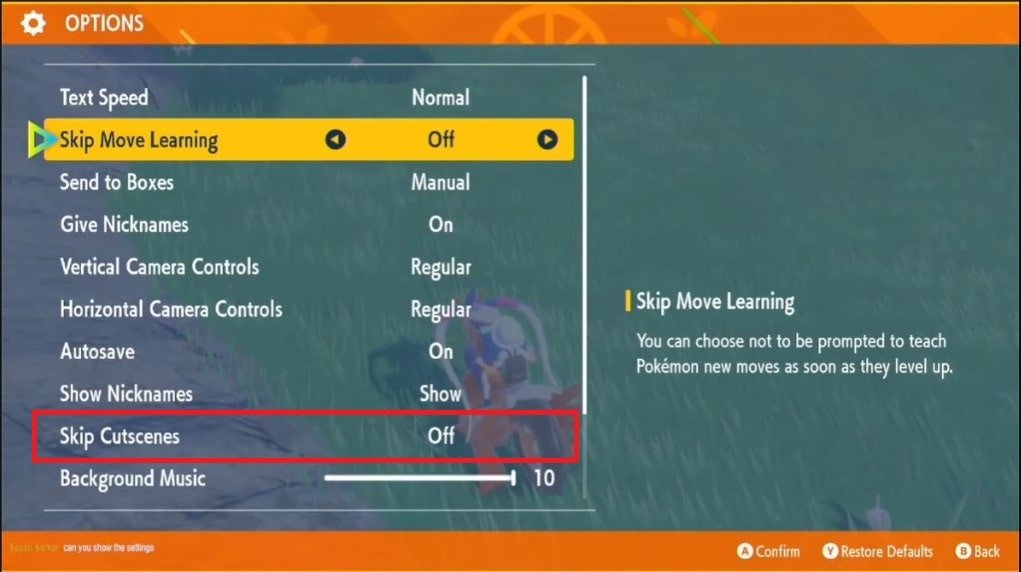We have all grown up seeing the Pokemon series, right? Those cute yet powerful creatures that possess awesome powers. We at times became so desperate that we wanted to do all of that for ourselves and luckily, we can do it now. Pokemon games have evolved so much since the past, and the upcoming Pokemon Scarlet and Violet is the best version of the series. With an immersive open world and the introduction of the 9th Gen pokemon roster along with a wonderful storyline, players will get to experience the Paldea region, in this game. Owing to all this, let us take a look at how we can turn off or disable Cutscenes in Pokemon Scarlet & Violet (SV).
Cutscenes in story-driven games are great and we do not want to turn them off. They give weight to the story and provide players with a break from the regular gameplay. But, as is the case with many things, they get repetitive once the game is played over and over. This makes them somewhat boring and almost irritating for that matter. This is why the players want to know if they can just turn this off or remove them somehow. Luckily, this is where we come in. In the article below we will take a careful look at all the steps that need to be followed for you to have a “Cutscene-free” gameplay experience in Pokemon Scarlet & Violet. Let us see how.
Pokemon Scarlet & Violet (SV): How to Turn off or Disable Cutscenes
To turn off the Cutscenes in the game, open the game screen and follow these steps- Open the Main Menu by pressing X> select Options > navigate and scroll down until you reach the Skip Cutscenes option. You will see that it is turned Off by default. To disable or skip Cutscenes, turn this option On. Doing this would make your game cutscene free and you will now be able to play without having to deal with any cutscenes or in-game story cinematics. This way, you will be able to solely focus on your favorite missions of capturing and hunting Pokemon, training them efficiently, and becoming the best Pokemon trainer possible. Needless to say, you will be enjoying the game to its fullest extent without distractions.
Although disabling cutscenes can be detrimental to the in-game experience, whatever the reason may be, we are here to deliver. With no in-game cinematics blocking your way now, not only will you be able to explore the full RPG world that the game is set in, but also you will be focusing on the action part more. With this, we hope you liked the article. Keep visiting Digistatement for more.