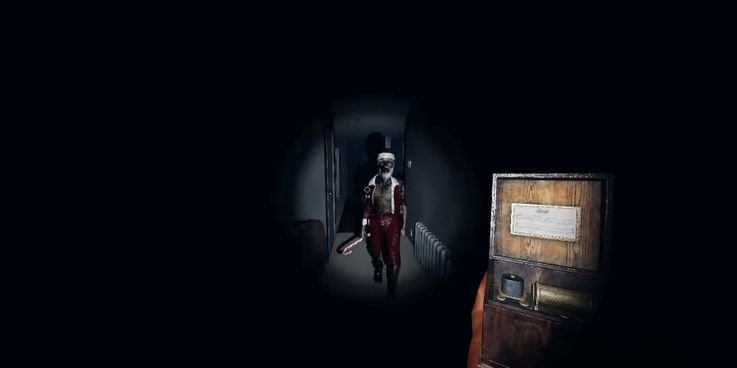If you are a fan of Phasmophobia and looking to learn more about the game as well as the use of certain gadgets in the game, you have come to the right place. The music box is one of the most unique as well as helpful items available in the game. Likewise, it is an item that players can take advantage of to track down the location of a ghost. This article is regarding Phasmophobia and How to use the music box?
How important is the music box in the game?
The music box is one of the most useful as well as popular cursed items in the game. Likewise, it is a very useful item that can always serve as a tracking device for ghosts. Although it is a very effective item, players only have the chance of activating it once. Additionally, you should always make sure to prepare well before using the item.
This is mainly because using the item carelessly near a ghost can be very risky. Thus, following some preparations can be very helpful in avoiding catastrophic situations. You can always play the music box and place it on the floor before looking for the sound response from ghosts. Likewise, carrying around the music box during a ghost hunt can be deadly.
Phasmophobia: How to use the music box?
Similar to all the other cursed possession items in the game, you can take a photo of the Music Box. This can earn you money in the game. Then, you can hit Right-click on the Music Box for it to start playing music. Likewise, the ghost will respond to music playing in the Music Box. You can then follow the sound and trace it to the room where the ghost resides. Consequently, this is a very effective way of tracing as well as hunting down a ghost’s exact location.
However, always make sure that you do not throw the Music Box on the floor. This is because throwing the Music Box or simply dropping it causes the lid to close. Consequently, this will make the ghost enter the hunting phase or even start a ghost event. Therefore, the best way to use the Music Box is to simply activate it and then slowly place it on a surface.
This was regarding Phasmophobia and How to use the Music box. You can also check out another article on the game here.