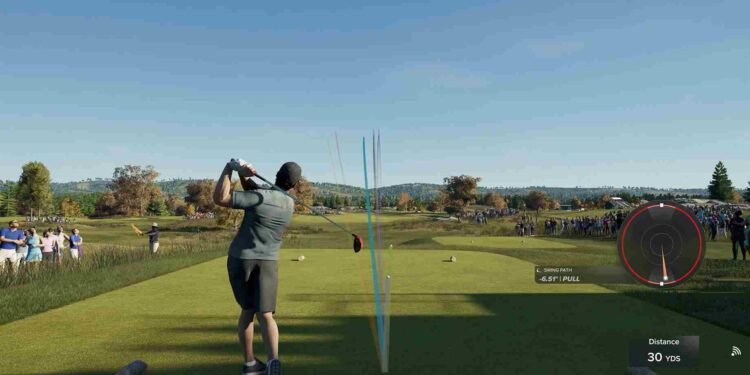Golf is all about precision; therefore, you might have chosen to play the new PGA Tour 2025 with a controller. But nothing throws off your game more than a controller that won’t respond when you’re lining up the perfect shot. Many players diving into PGA TOUR 2K25 have encountered frustrating issues with their controllers not working properly, leaving them stuck on the fairway before they can even tee off. If you’re one of them, read till the end to see if there are any fixes.
According to player reports, there seems to be a controller bug in PGA Tour 2K25 where the inputs completely stop working on the first hole, causing a soft lock. This issue has affected multiple users across different controller types, suggesting it’s a game-related problem rather than a hardware one. So, is there any official fix yet? Let’s find out.
PGA Tour 2K25 Controller Not Working Issue: Is there any fix yet
As of now, there’s no official fix for the controller bug, which isn’t surprising since PGA TOUR 2K25 hasn’t fully launched yet. The First Look demo is currently available for players to try, and those who pre-purchase the Deluxe Edition will get early access a week before (starting Feb 21) the official release. However, the issue persists, meaning you will have to rely on community-suggested fixes until an official patch arrives.
Relaunch
According to a player, 2K Support suggested a temporary workaround for the controller bug, which was to simply relaunch the game on Steam. While this isn’t a permanent fix, restarting the game may restore controller functionality, allowing players to continue playing. However, since the issue can reoccur, affected users may need to repeat this process until an official patch is released.
Steam Controller Settings
Another potential fix involves adjusting Steam’s controller support settings. If Steam’s configuration is creating a virtual controller, it may interfere with PGA TOUR 2K25. To prevent this, try disabling Steam Input either globally or specifically for the game. Disabling Steam Input has helped some players fix the controller issue. To try this, right-click on the game in your Steam library, go to Properties, and then navigate to the Controller tab. From the Override for PGA TOUR 2K25 First Look drop-down menu, select Disable Steam Input.
PS controller
Some players have reported that manually selecting their PlayStation controller in the game’s settings resolves the issue. One user mentioned that after doing this, their First Look demo ran smoothly without any bugs or freezes across 40+ rounds of 9-hole play. So, even if you are using a PlayStation controller, check the settings and make sure that the controller is selected.
Gamepad Focus
Another possible fix is turning off the Gamepad Focus option under the Controls menu. Some players have found that disabling this setting resolves the issue, allowing their controller to work properly. To do this, go to the game’s settings, navigate to the Controls section, and toggle Gamepad Focus off. This simple adjustment may help prevent the controller issues.
Other devices
You can also try and resolve the issue by disconnecting any additional gaming controllers from their PC. If multiple controllers are connected, the game may have trouble recognizing the correct one, leading to input issues. Simply unplugging or disabling unused controllers/other peripherals before launching PGA TOUR 2K25 could help fix the issue.
Well, those are all the workarounds available right now. We hope that one of these workarounds helped you get past the controller issues in PGA Tour 2K25. That said, make sure to keep a tab on DigiStatement for more gaming guides like this. Also read: Monster Hunter Wilds Beta Fatal D3D error (DXGI_ERROR_DEVICE_HUNG, 0x887a0006): How to fix it