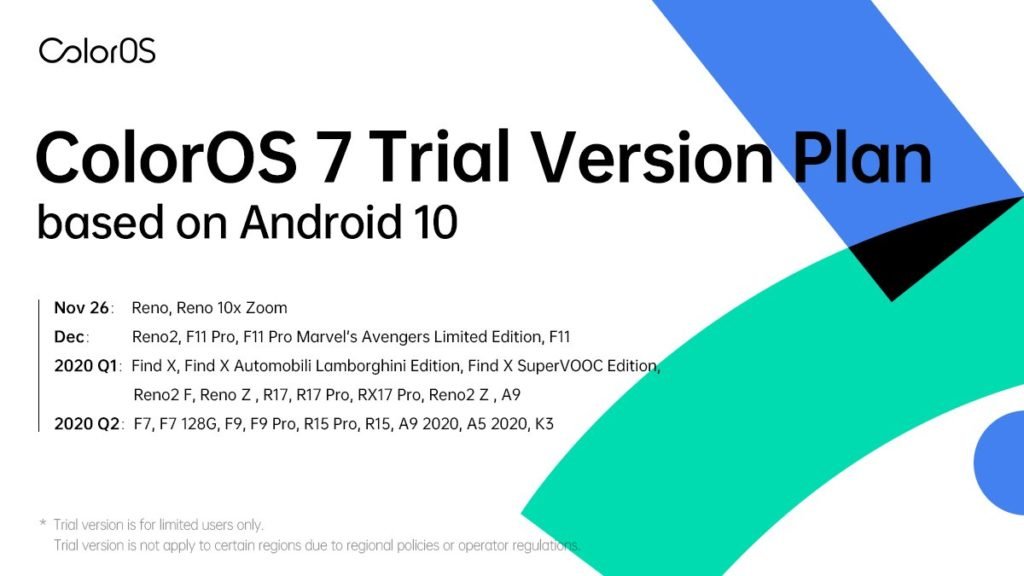Note: New updates are being added at the bottom.
Original post; The Chinese smartphone manufacturer Oppo launched Oppo F11 and F11 Pro a few months ago. The phones are feature-packed and offer decent specs to price ratio. Initially, the smartphones were launched with Android 9, after that both the phones received a few bug fixes and other security updates, but neither of them has received any major OS update. Now the users are asking when Android 10 update will arrive for Oppo F11, F11 Pro.
Many Oppo F11 and F11 Pro owners are wondering will Android 10 updates arrive on their phones or not. Some users tweet every day asking Oppo about Android 10 on Oppo F11, F11 Pro.
![Oppo F11 Pro ColorOS 7 [Android 10] Update](https://digistatement.com/wp-content/uploads/2019/12/3-Mr-Darshan-Bhai-Darshan00507686-Twitter.png)
Oppo F11, F11 Pro Android 10 Update:
Oppo Customer support on twitter replied to the concerns of the users about Oppo F11 Pro Android 10 update, saying, that Android 10 update (trial version) for Oppo F11 Pro will arrive in December, but they haven’t mentioned any specific date.
Oppo F11, F11 Pro Android 10 update (Trial version -for limited users) will arrive in December 2019.
Check out the official ColorOS 7 trial version plan:
We suggest you look for the Android 10 update for Oppo F11, F11 Pro on the official Oppo website –here.
we’re keeping a close eye on all related developments, and will update the story with relevant info as and when we come across any.

Oppo F11 Specifications :
| Display | 6.53 inch |
| Processor | Mediatek Helio P70 |
| RAM | 4/6GB |
| Internal Storage | 64/128 GB |
| Front Camera | 16 MP, f/2.0 |
| Rear Camera | 48 MP, f/1.8, (wide), 1/2.0″, 0.8µm, PDAF 5 MP, f/2.4, 1/5″, 1.12µm, depth sensor |
| Software | Android 9 |
| Battery | 4020 mAh |
Oppo F11 Pro Specifications ;
| Display | 6.53 inch |
| Processor | Mediatek Helio P70 |
| RAM | 4/6GB |
| Internal Storage | 64/128 GB |
| Front Camera | Motorized pop-up 16 MP, f/2.0 |
| Rear Camera | 48 MP, f/1.8, (wide), 1/2.0″, 0.8µm, PDAF 5 MP, f/2.4, 1/5″, 1.12µm, depth sensor |
| Software | Android 9 |
| Battery | 4000 mAh |

Note: We will update the post when any news about the Oppo F11 Pro Android 10 update arrives, So stay tuned. Also, share this story on Twitter, tagging Oppo twitter handle, so they may listen to the users as soon as possible.
The beta version of Android 10 update Oppo F11/F11 pro is rolled for many users but the stable version in the released yet.
UPDATE: 1 (Jan 26 : Oppo F11 Pro Android 10 update)
Hi, the current batch for OPPO F11 Pro ColorOS 7 + Android 10 update is full. You can wait for the second batch. We'll announce once it is released.
— OPPO Care India (at ?) (@OPPOCareIN) January 26, 2020
UPDATE: 2 (Jan 27: Oppo F11 Pro Android 10 update)
Hey Dipankar, its exact release date is not confirmed as of now. You will get the notification as soon as the second batch is available for OPPO F11 Pro.
— OPPO Care India (at ?) (@OPPOCareIN) January 27, 2020
UPDATE: Feb 13
Finally, ColorOS7 + Android10 trial version for F11 Pro in India is available NOW! 0/10,000 quotas are waiting for you in this batch! Act fast!
Check out the official tweet ;
This is what you’ve been waiting for…..??#Finally #ColorOS7 + #Android10 trial version for F11 Pro in India is available NOW!
0/10,000 quotas are waiting for you in this batch! Act fast!
How to apply ?https://t.co/fhJ2kgQFby https://t.co/XCSjLUIvbY— ColorOS (@colorosglobal) February 13, 2020
UPDATE : April 18
Stable version of the update for Oppo F11 and F11 Pro is now rolling out. Well, the update will take time to reach all regions as OTA updates are rolled out in batches. Well, in the mean time you can check out the ColorOS 7 features you can accept on your phone.
[Visuals]
• Brand new borderless design makes visuals more attractive and operation more efficient.
• Added OPPO Sans as the default font. The new font delivers a refreshing feel and fits well with OPPO’s pursuit of blending beauty and technology.[Smart Sidebar]
• Optimised user interfaces and improved one-handed operation.
• Drag an app out of Smart Sidebar to open it in Split-screen mode.
• Added two settings: Assistive Ball Opacity and Hide Assistive Ball on Fullscreen App.
• Optimised the Floating Window feature for more apps.
• Added a bubble: A bubble is displayed when you open an app in a floating window from the Smart Sidebar. Tap the bubble to collapse and open the app.[Screenshot]
• Optimised 3-Finger Screenshot: Use 3 fingers to touch and hold the screen and swipe your fingers to adjust the screenshot size. Use 3 fingers to touch and hold the screen and swipe your fingers outwards to capture a long screenshot.
• Added screenshot settings: You can adjust the position of the screenshot preview floating window and set the screenshot sound.
• Optimised screenshot preview floating window: After taking a screenshot, drag it up and release to share it, or drag it down and release to take a long screenshot.[Navigation Gestures 3.0]
• New gesture: Swipe inward from both sides of the screen and then hold to switch to the previous app.
• Optimised gestures: All gestures are supported in landscape mode.[System]
• Added Dark Mode: Protects your eyes while reducing power consumption.
• Added Focus Mode: Shields you from outside distractions when you are learning or working.
• Added all new charging animation.
• Optimised the Quick Settings user interface for easier one-handed operation.
• Swipe left or right to ignore banner notifications.
• Added a pause function for screen recording.
• Added a floating window and settings for screen recording.
• New sounds added for file deletion, calculator key touches, and compass pointer.
• Optimised system pre-loaded ringtones.
• Added TalkBack floating prompts for Accessibility.
• Colour Accessibility Mode added to improve the user experience for visually impaired users.
• New management function for recent tasks: You can view memory information about recent tasks and lock apps.[Games]
• Optimised visual interaction for Game Space.
• Optimised the startup animation for Game Space.[Home Screen]
• More live wallpapers.
• Added Art+ static wallpapers.
• Customise whether to open Global Search or the notification drawer when swiping down on the Home screen.
• Customise the size, shape, and style of app icons on the Home screen.
• Swipe up on the Lock screen to switch unlock methods.
• Optimised the graphic design of password unlocks to facilitate one-handed operations.
• Supported live wallpapers on the Lock screen.
• More screen-off clock styles.
• Added a simple Home screen mode, featuring larger fonts and icons and a clearer layout.[Security]
• Connect your phone to Wi-Fi networks using a random MAC address to avoid targeted ads and protect your privacy.[Tools]
• In Quick Settings or Smart Sidebar, you can open Calculator in a floating
• Added the trim feature in Recordings.
• Added the Weather (dynamic) ringtone, which automatically adapts to the current weather.
• Added weather-adaptive animations in Weather.[Camera]
• Optimised the Camera UI for better user experience.
• Optimised the Timer UI and sound.[Photos]
• Optimised the Album UI for a clear hierarchy and quick lookup of photos.
• Added Album Recommendations that recognises more than 80 different scenes.[Communications]
• OPPO Share now supports sharing files with vivo and Xiaomi devices.
• Optimised the Contacts UI for a more efficient experience.[Settings]
• Search Settings now supports fuzzy match and contains a search history.[Applications]
• Soloop Video Editor: Create your video with one tap.
• Added DocVault, an app for easy management and use of your digital ID cards (available only on phones sold in India).
SEE ALSO:

![Oppo F11 Pro ColorOS 7 [Android 10] Update](https://digistatement.com/wp-content/uploads/2019/12/3-oppo-f11-pro-android-10-update-Twitter-Search-Twitter-1.png)
![Oppo F11 Pro Android 10 Update Oppo F11 Pro ColorOS 7 [Android 10] Update](https://digistatement.com/wp-content/uploads/2019/12/WhatsApp-Image-2019-12-04-at-9.19.53-PM-987x1024.jpg)