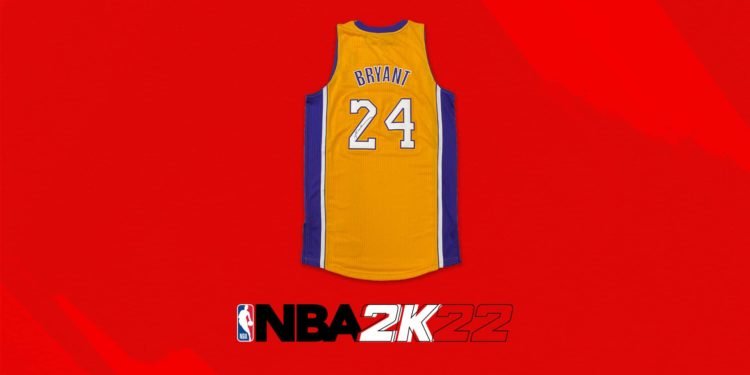NBA 2K22 is a competitive game and the controller settings that players have set can also make a difference in the outcome of the game, some people customize their controller settings based on their playstyle which they have acquired and figured out after playing for years but many new players are not too sure on which settings to keep and which to change or even disable, in this article, we will provide one of the best controller settings which you can start your 2K journey on or if you’ve been playing for a while and want to try different settings then you should give the ones we list below a try and see how you like them and whether it fits your playstyle, one thing to always keep in mind is that you should be okay to change up your controller settings if they are feeling uncomfortable or don’t work well with how you play 2K.
Now to get onto the actual controller settings, we have mentioned each setting in points and what they should be set as below, copy them as they are but you’re welcome to make slight changes where you see fit.
- Vibration Function: Off
- Trigger Effect: Off
- Shot Meter: Off
- Shot timing: Shots only
- Free Throw Timing: User Timing
- Pro Stick Function: Default
- Pro Stick orientation: Absolute
- Off-ball orientation mode: Absolute
- Double Team Reaction: Manual
- Help Defence Button Function: Double Team
- Call for Pick And Roll Vs Fade: Auto
- Player Icons: On
- Skip Pass: Enabled
- Pro Stick Pass Type: Flashy
- Icon Passing: Default
- Receiver Controller: Handoff/ Pitch pass
- Pro Stick Defense: Absolute
- Defensive Assist Strength: 20
- Pass Target Profile: Custom
- Pass Target Direction: 90
- Pass Target Distance: 8
- Pass Target Openness: 2
These settings should help in improving your Dribbling, Defense and Rebounds quite instantly, besides that there are some settings that can be tinkered with to match your own pace and ability in the game, these are some which you will have to figure out yourself by playing games with these controller settings in NBA 2K22.