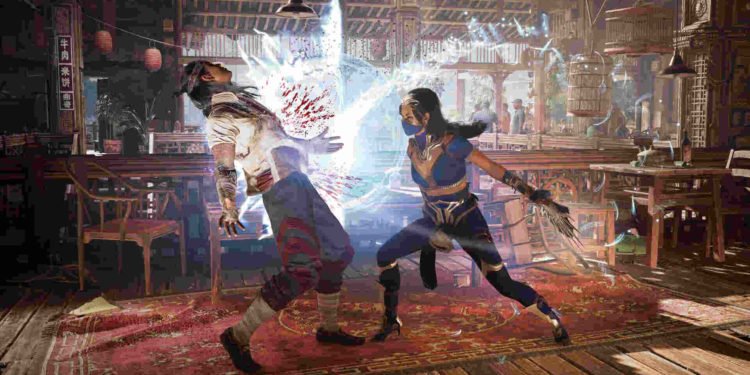2023 has been a great year for fighting games. Capcom released its highly anticipated Street Fighter 6 in June 2023, and now NetherRealm’s Mortal Kombat 1 is headed for its full release on September 19. Although WB Games has already made the game available for a select few who got the Premium or Kollector’s Edition, the majority are waiting for the full release. The early access so far has been great, but it does have some technical issues that need addressing. One such issue has been encountered by players where they are unable to play the local split-screen PvP multiplayer as the game fails to detect the second controller when connected.
Fighting games are inherently more fun when battling against other players. Plus, the satisfaction that you get from defeating them can’t be replaced by AI. Well, since MK1 offers a local split-screen multiplayer mode, it is obvious that players would want to play it with their friends and family on the same system to test who’s the best. However, due to the game not recognizing the P2 controller, the split-screen multiplayer mode has been rendered useless. So, is there any kind of fix for this? Let’s find out!

Mortal Kombat 1 (MK1) Unable to Play Local Split-Screen PvP Multiplayer Issue: Is there any fix yet
As of now, this issue is yet to receive an official fix. However, the following workarounds should suffice until an official fix is made available:
Restart –
For issues such as this, you can start the fixing process by first performing a quick restart of the game. Additionally, do the same with your PC or console too if the former restart doesn’t resolve the issue. You can also try out the next workaround in case this one doesn’t work.
Repair the game –
This issue could also be a result of the game missing some of its files. Since it’s nearly impossible to find out which file is causing the issue, you should start a file verification check. To do this, open Steam and navigate to Library. From there, look for Mortal Kombat 1 and right-click on it to select Properties > Installed Files > Verify integrity of game files. Restart your PC after the verification is over.
Disable Xbox in Controller settings –
This particular workaround is for players who are unable to use a second controller in split-screen multiplayer. Courtesy of this post on the game’s Steam Discussion page, go to the Settings menu in Steam and select the Controller tab. Next, on the right side of the screen, find the Enable Steam input for Xbox controllers option and disable it. Now, see if the game recognizes both controllers. If not, then try toggling on the Enable Steam Input for Generic Controllers option and then rechecking.
Update the game –
NetherRealm released a patch for the console version of the game on September 14. Players who are yet to download this patch should do so ASAP, as it fixes a bunch of things, including improvements to matchmaking and online modes. Now, in the case of PC, we can’t really say when a patch will be released, but expect it soon enough. So, make sure you are always running the updated version of the game to get rid of such issues.
Disconnect/Connect controller –
If the P2 controller is recognized by the game, disconnect it, close the game, and relaunch it. After this, connect the controller again, and then check whether the issue persists. You can also try switching to a different controller and then trying again.
That said, we hope the given workarounds help you get rid of the issue. If you find this guide informative, make sure to follow DigiStatement for more. Also read: Mortal Kombat 1 (MK1) Stuttering & FPS Drops Issue: Is there any fix yet