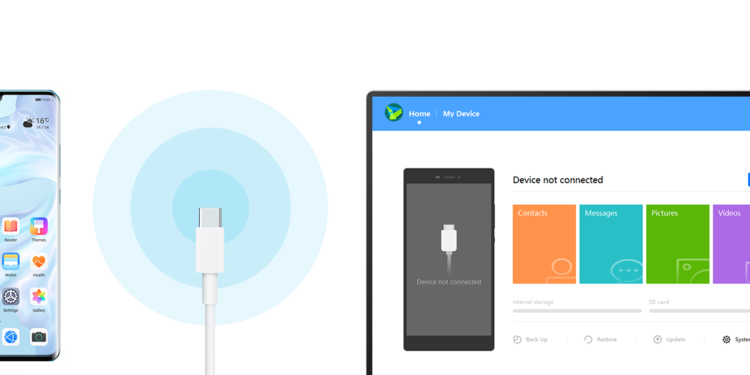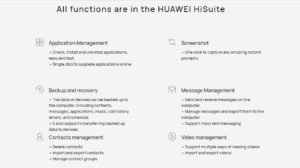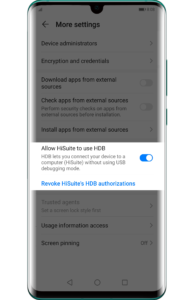Huawei HiSuite is an application software developed by Huawei Technologies. It provides users to manage data and software, backup data, download and install network resources in a single click, and many more. It gives users rich experience while updating and managing their Huawei device.
With the help of HiSuite, you can keep and manage all your data and files at one place and under control. You can also have track of the files and the amount of storage they have occupied. You can create and use backup for your files and data. It also has various options to update your Huawei device to the latest firmware with ease. With the help of HiSuite app, you can also manage your device through computer.
The HiSuite app also features Gallery management, Video management, Outlook Synchronization, message management and many more.

We are going to share you the google link to download the latest Huawei HiSuite latest Apk file.
Software Details
Software Name: – Huawei HiSuite
Version: – 11.0.0.360
Developer: – Huawei Technologies
License: – Free
Download: – Click here
Supported system: – Android
Size: – 1.83 MB
How to connect to PC
Step 1: – Connect your device to the computer using USB cable.
Step 2: – Go the settings and type “Allow HiSuite to use HDB” in the search box.
Step 3: – Enable the “Allow HiSuite to use HDB” option and agree to the authorisation on your phone while connecting.
Step 4: – Open HiSuite app on your Huawei phone and you will see 8-digit verification code being displayed. Enter the displayed eight-digit verification code on the computer, and click the “Connect Now” button to connect the device to the computer.
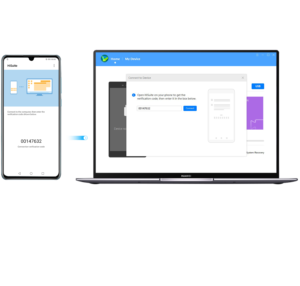
We post related contents and post everyday. Don’t forget to share this article to those who might find it helpful.