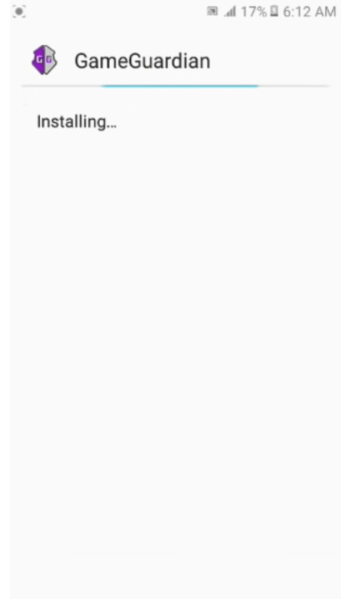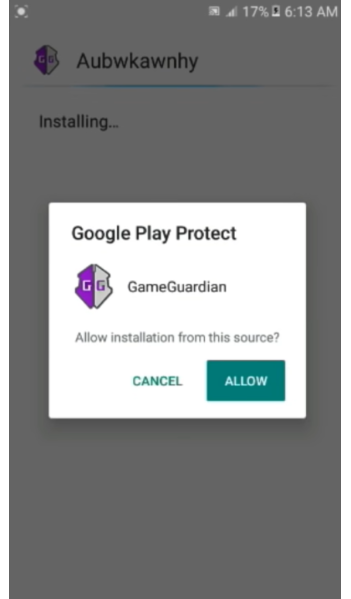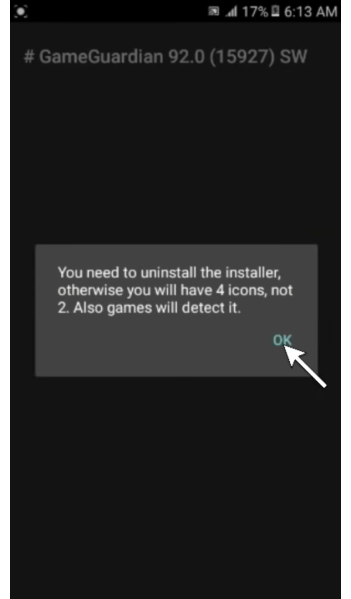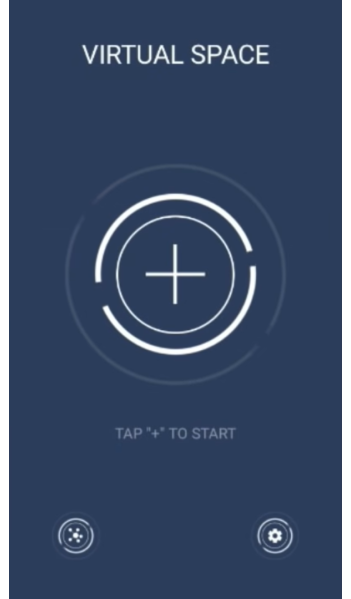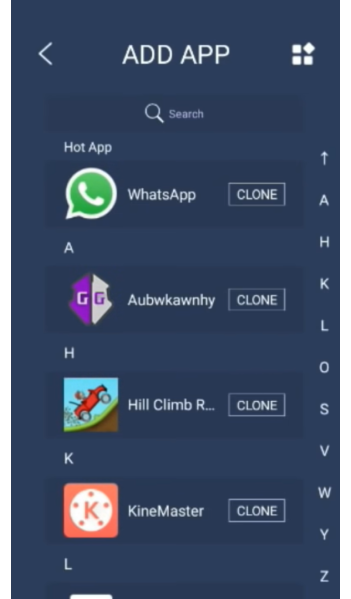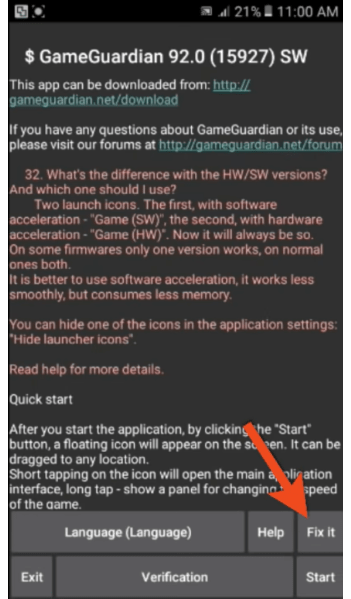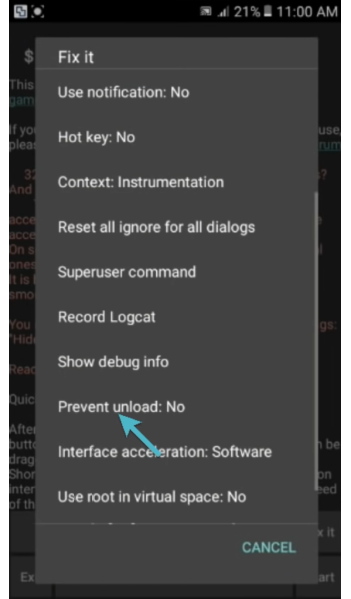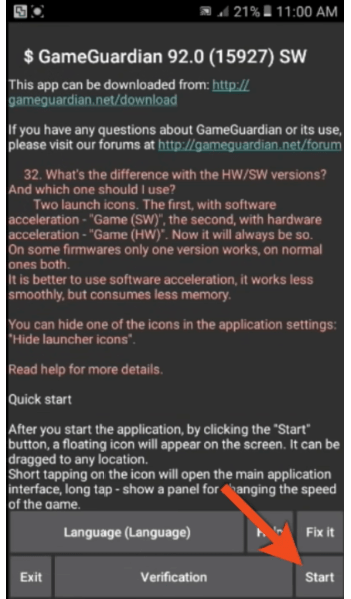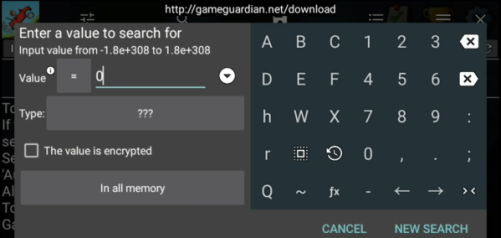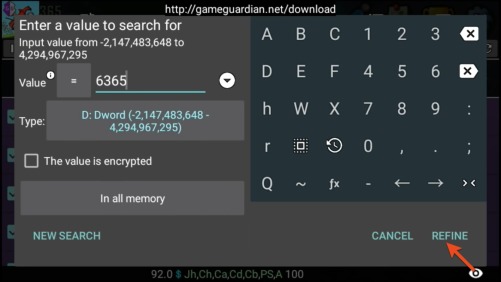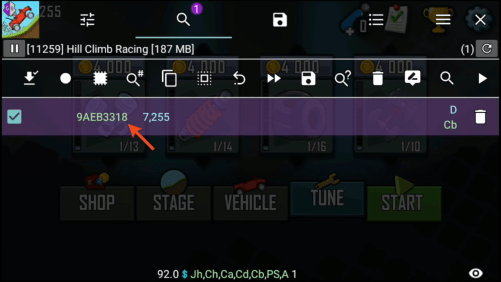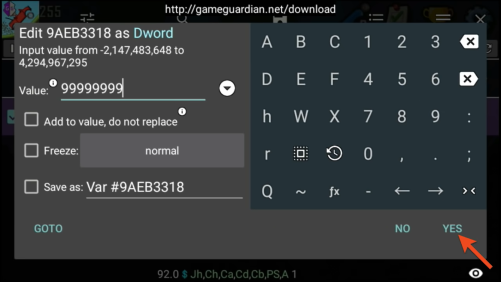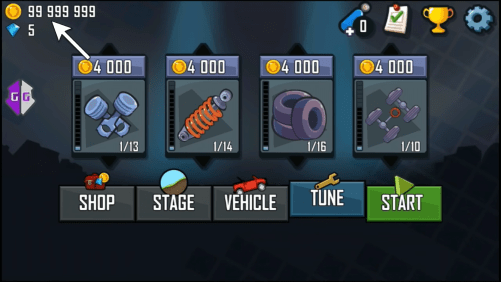If you are interested in modifying the games, crack and hack the format of the game, then GameGuardian is exactly what you are looking for. Though the APK is easy to use when your device is rooted, there are other ways too, to make the most out of this app.
Here are the step by step instructions to download, install, and hack a game using GameGaurdian without any root requirements!
Step 1-
Download the GameGuardian APK v100.0 (latest) from the official site, linked below-
Step 2-
Once downloaded, open File Manager on your Android device and install the application.
Step 3-
Click Done and get back to the Home screen. Now open the GameGuardian app from the App Drawer.
Step 4-
Once you open it, the app will automatically download the necessary resources/ package. Wait patiently.
Step 5-
Once the download is completed, you will be prompted to install the package. Click on Install.
Step 6-
Then, click on Allow.
Step 7-
The most important step is to uninstall the installer to go undetected by games, by cutting off the icons. When prompted, click on OK.
Step 8-
You will be asked to choose a work mode- root or no root. Instead, click on Exit.
Step 9-
Download Virtual Space from the link below after exiting from the GameGuardian app-
DOWNLOAD VIRTUAL SPACE 1.2.0 GG
Step 10-
Install and Open Virtual Space.
Step 11-
Allow all permissions > OK.
Step 12-
Tap the + mark and make a clone of the GameGaurdian app. Confirm the action when prompted.
Step 13-
Also, make a clone of the game you want to hack by the same method, recommend Hill Climb Racing for the first attempt.
Note: We do not encourage or promote these activities. We recommend you to use the application for educational and learning purposes only.
Step 14-
Now Open the GameGuardian app in Virtual Space.
Step 15-
Click on OK. Then, at the bottom-right corner, click on Fix it
Step 16-
Scroll to find the following option-
Prevent unload: No
Click and select Level 3.
Step 17-
Now click Start at the bottom of your screen.
Step 18-
Then, open the game on Virtual Space that you added earlier.
Step 19-
You will find a floating window in the form of the GameGuardian app icon. Click to open tools. Select the game you have opened.
Step 20-
Click on the Search bar icon. Type 0 as Value and click on New Search. Click on the Dword option.
Step 21-
You will be redirected to the game after a data search. Now play a game and earn some coins.
Step 22-
Once the game is completed, open the floating window and enter the number of coins you have in total in the Value bar.
Step 23-
When entered, play another game and some more coins. Open floating window > search and enter the total coins in value once again. Click on Refine when done.
Step 24-
Now tick/ check the first option you see on your screen.
Step 25-
The Value bar will open once again. Enter 99999999 as the value and click Yes. Now go back to the game and you will see 99,999,999 coins as the total coins you have in-game.
That’s how easily you can crack a game using GameGuardian without root. You can explore and try out different things by using the rest of the tools too.
We post related content and exciting updates every day, so stay tuned! Also, share this article with all those who might find this news helpful!