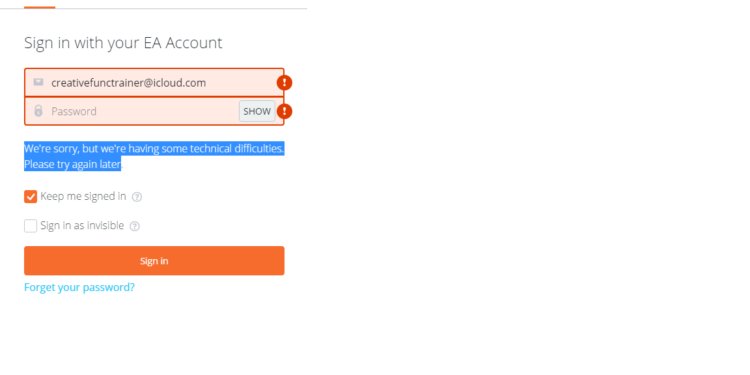Errors can occur at any step of your gaming experience. From starting your PC, to mid-game, there is never a time one would welcome errors. Today, we are going to talk about a gaming client error. In this article, we are going to learn how to fix Origin error we are sorry but having some technical difficulties. Here is everything you need to know about the same:

Origin
Origin is a gaming client released and handled by Electronic Arts, or EA, to better cater their games to their masses. While EA is a leading developer in the gaming world, with several titles under its belt, Origin still seems to falter a bit when it comes to its user base. Most of this is credited to the gaming clients that already cater to most of the market.
However, in the world of Electronic Arts, there are several things for fans to look forward to. In recent news, EA Play Live 2021 was held not too long ago, with several new announcements. Among these were the announcements regarding new games, most notable Dead Space, which will receive a next-gen remake. Other titles like Battlefield 2042 were mentioned as well.
How to fix Origin error we are sorry but having some technical difficulties?
While some errors might seem impossible to fix, It’s always healthy to try. The error mentioned above sounds mostly on the software’s end, with no resolutions. However, here are some fixes you can try in order to fix Origin error we are sorry but having some technical difficulties:
- Close Origin
- Right-click on Taskbar
- Click on Task Manager
- Scroll down till You locate OriginWebHelperService
- Click on it and select End Task
- Close Task Manager
- Open up your browser
- Search Turbo VPN For PC in Google
- Click First Link
- Click Get Turbo VPN
- Click Windows if You are Using Windows OS or Mac if You’re Using macOS
- Wait For Download To Finish
- Click To Install TurboVPN
- Click Connect
- Minimize Vpn
- Open Origin
- Login to your Origin account
- Maximize TurboVPN
- Disconnect VPN
- Close TurboVPN
Fix 2:
- Close Origin
- Right-click on Taskbar
- Click on Task Manager
- Scroll down till You locate OriginWebHelperService
- Click on it and select End Task
- Close Task Manager
- Open Origin
- Use User ID to login instead of Email
Read more about Origin here: