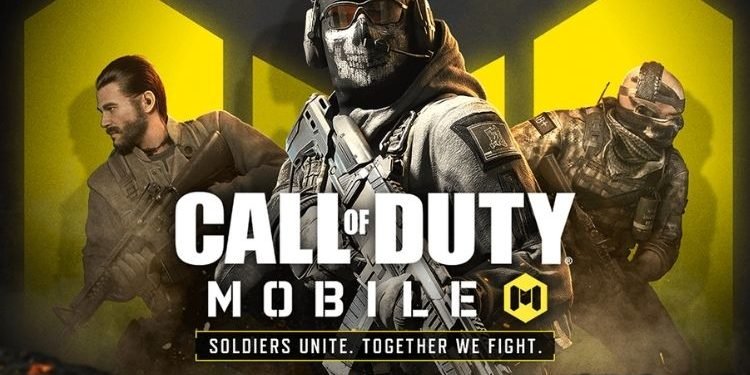While playing any multiplayer game, we all want our profile to look good. Having said that, the profile picture that we set in our profile becomes very important. COD Mobile is among the top multiplayer games played on mobile in the world. It was released in 2019 for Android and iOS and since then, it has been successfully entertaining many of us. But, there are some CODM players who do not know how they can change their existing profile picture in the game. And changing the profile picture is something that some gamers practice quite often. So, if you are also unaware of the same thing, you don’t need to worry as in this article, we have shared a detailed guide that will help you do the same.
Change COD Mobile Profile Picture
Changing your Profile Picture in COD Mobile is quite an easy process. Just follow the steps mentioned below to learn how to do it:
- Launch COD Mobile and get to the home screen
- On the top-left corner of your screen, tap on your profile name.
- After that, your profile section will get opened. Here, you have to move to the BASIC section.
- Now, tap on your avatar to access your Avatar & Frame Settings.
- From here, you can choose the avatar or “Profile Picture” that you wish to set. You must note that this section contains only those avatars that you have unlocked in the game through achievements.
Note: If you want to use your real image as the Profile Picture of your COD Mobile’s profile, then you will have to log in to the game using your Facebook account. For that, you must log out of your current COD Mobile Account and log in using the Facebook option. But, doing this will create a new and fresh account in the game and will cost you all the progress that you made in your current account. So, keep everything in mind before making any decision. You can also try and link your Facebook account with your COD Mobile account. This process will not cause any data loss.
So, that was everything about changing your Profile Picture in COD Mobile. If you found this article helpful, share it with your friends. To know how to unlock The Katana Operator Skill in this game, you must head here.