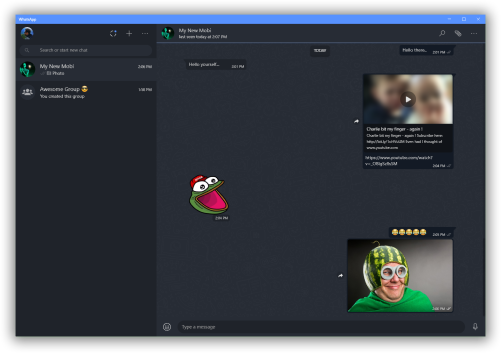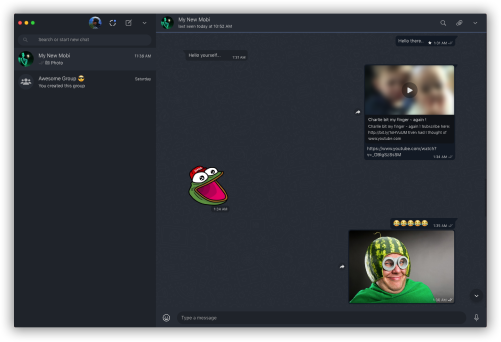WhatsApp is the most efficient instant messaging app that is commonly used by almost every single person on the planet currently. The social media platform is effectively used for not just messaging, but sharing images, short videos, audio recordings, audio, and video calls too. Though WhatsApp did not release with these many features and primarily focused only on messaging, the immense popularity led to the upgrades that we get to see now.
WhatsApp Dark mode can be seen implementing slowly yet steadily for mobile devices. Though not every smartphone with WhatsApp out there has seen dedicated dark mode in WhatsApp as of today, we could tell that the works are under process and can expect it anytime soon. But WhatsApp dark mode for desktop/ PC still seems to be a distant destination so here we are, with a dark mode mod that required no third-party app to be installed, but you can still rock the dark mode in your computers and laptops while using the most popular online messaging app.
WhatsApp Dark Mode Details-
As mentioned before, WhatsApp dark mode has been showing hints in few smartphones but for desktops, it’s still a questionable feature. Check the link below for our full-fledged article on Dark mode for smartphones. And talking about dark mode for PC, that’s all this article is about.
Read More: WhatsApp dark mode for smartphones teased
Check the image below to get a glimpse of what your WhatsApp will look like after following our instructions. As it is not a third-party app that will help you access the dark mode, you will not have to share any personal details with the developer or applications. Also, the dark mode is just an open-source project. Users will obtain a see-through code where you can get access to the coding, development and study the mod.
Download and install WhatsApp dark mode for PC/ Desktop-
Before moving forward to download the files, there are some things to keep in mind-
- – Dark mode will not support WhatsApp downloaded from Microsoft Store or App Store.
- -While downloading or installing the dark mode, keep the WhatsApp running in the background throughout
Now click the link below, download the required file and follow the instructions to install.
WhatsApp Dark Mode for Windows
WhatsApp Dark Mode for MacOS
Step 1-
After the download, unzip the file and extract them to the desired location.
Step 2-
You will be asked to allow permission regarding running the application. “Run” the application and continue.
Step 3-
When you are asked to run the application- for Windows users, run WADark.exe and if MacOS, continue with WADark.
You will all be set after finishing the installation process, to rock dark mode for WhatsApp on Desktop/ PC. Stay tuned to receive related articles and updates. Share this article with all your friends and family to enjoy this feature.