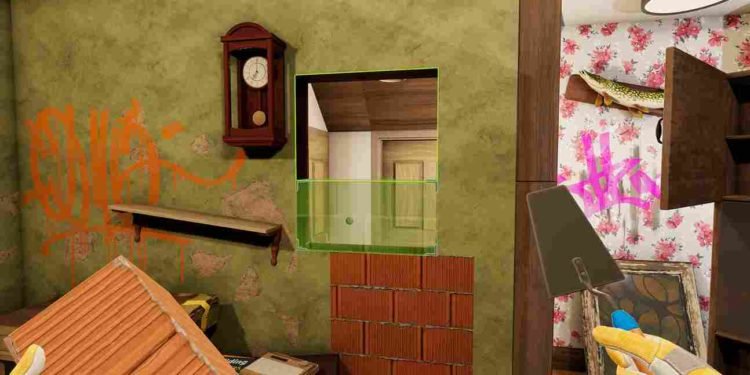House Flipper 2 has quickly become a sensation in the world of simulation and renovation games, captivating players with its blend of creativity and engaging gameplay. As virtual foremen in the charming town of Pinnacove, players embark on renovation projects, whether constructing houses from scratch in Sandbox Mode or tackling various jobs in Story Mode. However, the burning question among players is how to unlock all the available tools to enhance their renovation experience and make their mark on Pinnacove. Keep reading to find out how to unlock these tools, which will empower you to take your virtual craftsmanship to the next level.
In House Flipper 2, players initially enter the renovation scene armed with nothing more than a humble mop and a trusty trash bag. However, the game offers a diverse array of tools that can significantly expand your capabilities as a virtual foreman. From the essential hammer and paint roller to specialized tools like power drills and precision instruments, each tool serves a unique purpose in the renovation process. To elevate your gameplay and unleash your creativity, unlocking these tools becomes paramount. That being said, let’s go over the steps to unlock all the tools and transform your virtual toolkit in House Flipper 2.
House Flipper 2: How to Unlock All Tools
There are different categories of tools that can be unlocked at various stages. We have discussed them below.
Unlocking the Basics: Cleaning and Flipping Tools
Your journey begins with essential cleaning and flipping tools. As you take on your first job through the Emails page, these basic tools—essential for initial tasks—are automatically at your reach. Though perhaps not the most exciting, they form the foundation of your toolkit and can be upgraded for enhanced efficiency through the Perks page.
Vacuum Cleaner
The Vacuum Cleaner, essential for all the cleaning and vacuuming, becomes available upon completing the “Out with the Old!” quest assigned by Emma Baker.
Wallpaper Tool
To tackle tasks involving wallpapers and tiles, the Wallpaper Tool is indispensable. This tool is unlocked by completing Mark Pescini’s quest named “New Walls, New Me”. Perfect for transforming the look of walls and floors, it becomes a valuable asset, especially when renovating kitchens/bathrooms.
Wiring & Painting
Upon completion of Jane Ouattara’s quest, “Adding a Café to My Bookshop”, players gain access to both the Painting and Wiring tools. The Painting tool allows you to add a touch of personality to walls, while the Wiring tool proves essential for connecting lights to switches, enhancing the ambiance of your renovated spaces.
Building & Demolishing
The pinnacle of your toolkit in House Flipper 2 involves building and demolishing. This becomes crucial when you get into serious projects that involve purchasing, renovating, and selling properties. These tools require patience, as you will first have to complete the “A Floor Plan to Change” quest assigned by David Hoffman.
As you unlock and master each tool in “House Flipper 2”, you not only enhance your renovating capabilities but also open the door to higher profit margins. Well, that is how you can unlock all the tools in the game. We hope this was helpful. Now, before you leave, don’t forget to visit DigiStatement for more such helpful gaming reads. Read more: Callisto Protocol out of video memory error: How to fix it?