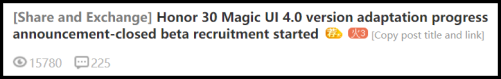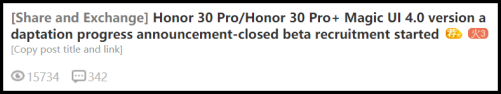Honor is a Chinese smartphone company owned by Huawei. Since the ban imposed by the U.S. on Huawei, even Honor smartphones have been drastically affected. The custom UI the Honor smartphones are run on is called Magic UI.
Honor officially announces Magic UI 4.0 closed beta recruitment for Honor 30 series. Read all the details and ways to sign-up in this article!
Magic UI 4.0 for Honor 30, Honor 30 Pro & Honor 30 Pro+ announced
On the 14th of September 2020, Huawei posted two important announcements on the official forum page (China). The first post stated that the Magic UI 4.0 closed beta recruitment is now live for Honor 30 and users can enroll for the program.
Dear Pollen, thank you for your continued support for Honor products and Magic UI. The adaptation and optimization work of Honor 30 Magic UI 4.0 is underway. We will update the relevant adaptation progress in this announcement as soon as possible. Please pay attention. September 14, 2020: The closed beta recruitment starts
Huawei Consumer BG mobile phone maintenance team
2020-9-14
The second post stated that the update program is now live and open for the predecessor devices as well, Honor 30 Pro, and Honor 30 Pro+. The dates remain the same, live from September 14, 2020.
Dear Pollen, thank you for your continued support for Honor products and Magic UI. The adaptation and optimization work of Honor 30 Pro/Honor 30 Pro+ Magic UI 4.0 version is underway in full swing. We will review the progress of relevant adaptation as soon as possible. Update in the announcement, so stay tuned. September 14, 2020 : The closed beta recruitment starts
Huawei Consumer BG mobile phone maintenance team
2020-9-14
Sign-Up!
- Make sure that the phone has 6GB or more internal storage space, otherwise you might fail to update your device.
- Please make sure that your mobile phone is NOT rooted.
- For pollen who signed up for this internal test, please make sure that your device runs on the latest version (head to Settings > About Phone and check for updates).
- Please go to EMUIZone > Upgrade Early Access > Problem Feedback > Internal Beta Version Release Notes and Question Collection Post Navigation and give feedback, and enter the upgrade early adopters section:
- Mobile terminal: Pollen ClubAPP > Forum > click 㗊 > EMUI area > Upgrade early adopters
- Computer terminal: Pollen Club APP > Section > EMUI Zone > Upgrade Early adopters
We post related content and exciting updates every day, so stay tuned! Also, share this article with all those might be find this news helpful!