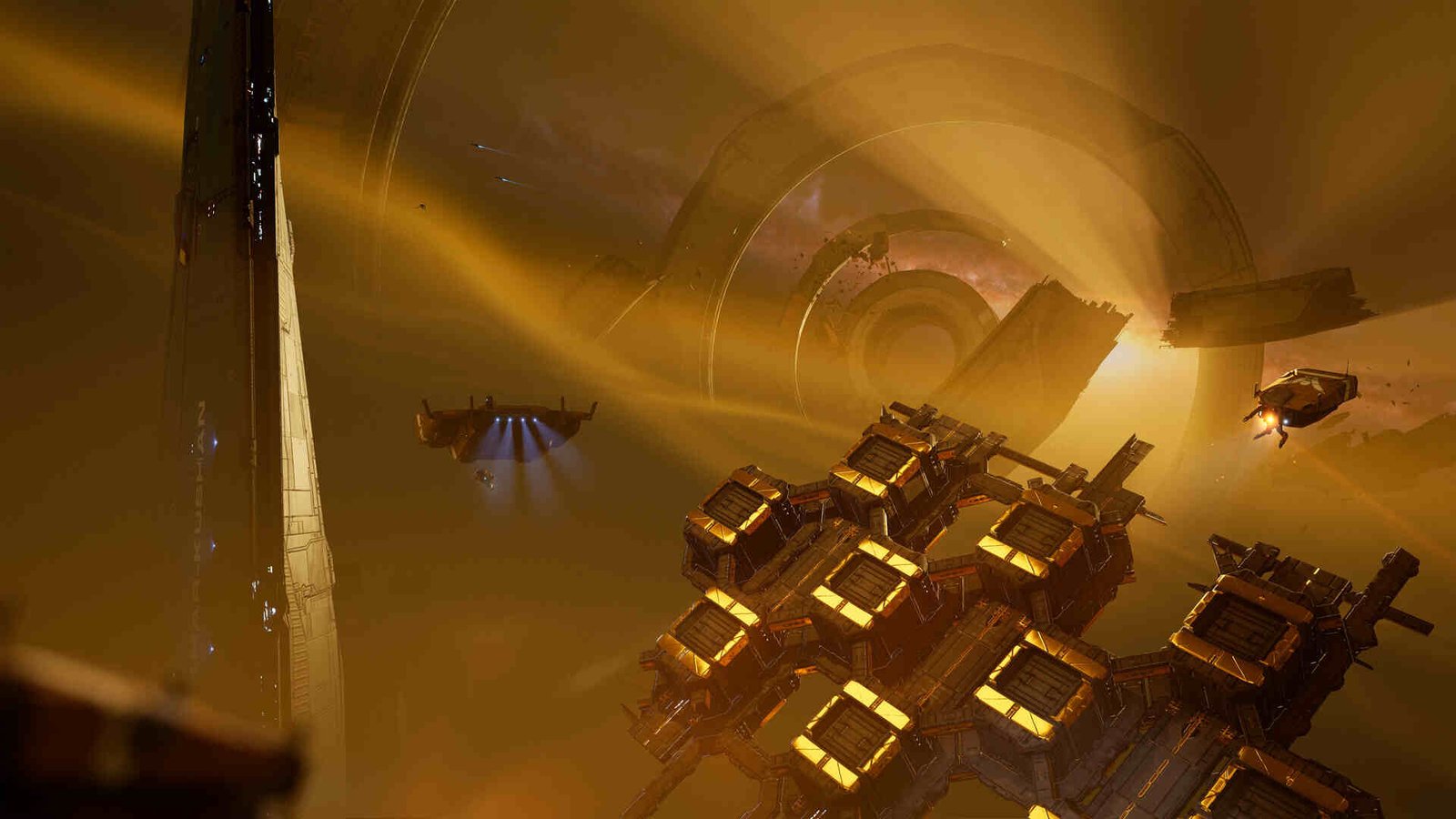It’s been a particularly long wait but at long last, it’s finally here (for some). Homeworld 3 is the third mainline entry into the long-running real-time strategy series and is developed by Blackbird Interactive, the same guys who did the incredible Homeworld: Deserts of Kharak. And now, they are back with Homeworld 3, something that every Homeworld fan has been looking forward to since its announcement in 2019. The game is slated to release on PC on May 13, 2024, but some have already gotten their hands on it thanks to early access. Hence the “(for some)” line in the first sentence. This early access of 72 hours is only available for Fleet Command Edition buyers and Fig Backer Editions. Unfortunately, there’s a major issue with this early access right now. To be more specific, despite purchasing the required editions for early access, players don’t see any download button available on the game’s store page. If you too are encountering the same, consider reading this.
Gearbox and Valve both have acknowledged this issue and are working to fix it. The main cause here, as stated by Valve, is that some Fleet Command Edition buyers are missing the advanced access flag. That’s not all. Some players who have upgraded to the Fleet Command Edition after purchasing the base game are also affected by the same issue. Gearbox has communicated that this is due to advance access not being unlocked for the base game. So, when a player upgrades to FCE, the game just refuses to award early access. As expected, players are both annoyed and angry at this. So, is there a fix for this? Well, let’s go ahead and find out.
Homeworld 3 Unable to access Early Access: Is there any fix yet
Here are some workarounds which you can use to deal with this problem. There are also official workarounds mentioned here. Try them all and see which ones are of help to you.
Restart Steam –
The very first thing that you should do is restart Steam, as stated here. If restarting Steam doesn’t work, restart your PC itself and then launch Steam. You should now be able to download the early access version of the game. It’s a pretty simple and quick method, so start with this. But if the issue persists, you can switch to another fix.
Put Steam into offline mode –
Another player was able to bypass this issue by putting Steam into Offline Mode and then putting it back in Online Mode. If you haven’t already tried this, go ahead and do so. To put Steam into offline mode, all you need to do is click on Steam, located on the top-left corner of the screen, and select the Go Offline option. After that, you can press the same Steam option and click on Go Online. Then just go to Homeworld 3’s store page and check if you are able to download the game.
Refund Homeworld 3 and repurchase it (Developer workaround) –
As we stated before, both Gearbox and Valve have acknowledged this issue and are currently working to fix it. In the meantime, a Gearbox community manager has provided a workaround that you can use to circumvent this issue. Basically, what you have to do is refund your purchase of Homeworld 3 and then repurchase the Fleet Command Bundle. You can take a look at the following for more detailed steps:
- Launch Steam and click on your profile located on the top-right.
- Next, select Account details, and under Store & Purchase History, you will find the View Purchase History option. Click on it.
- On the next page, you will find your entire Steam purchase history. Find Homeworld 3 and select it to request a refund for it. Only request a refund for Homeworld 3 and not any other items in there.
- The next step is to wait for the refund to be processed. Once that’s done, go to Homeworld 3’s store page and re-purchase the Fleet Command Bundle.
Exit Steam (Valve workaround) –
Valve, too, has given out a workaround for this issue. And it’s quite simple. Just log out of your Steam client, exit it and log back in. You should then be able to download the early access. Additionally, you can also try logging out of your Steam account, and then re-logging in.
Check Downloads for any redistributable downloads –
As stated here, make sure to check the Downloads tab for any redistributable downloads. To do that, click on View and select Downloads. If there are any redistributable downloads for the Steam client, download and install them. Once that’s done, find out if you can download Homeworld 3 from Steam.
Clear Download Cache –
For another player, clearing the Download cache was what fixed this issue. And it’s a pretty quick process, so give it a try. Basically, you need to go to Downloads and then click on the cogwheel icon located on the left side of the screen. Doing so will take you to the Download settings. Now scroll down and there you will find the Clear Download Cache option along with a Clear Cache button next to it. Click on that button and after the cache is cleared, you should have no trouble downloading Homeworld 3.
Well, for now, these are all the workarounds worth trying. You can also take a quick look here if Hades II is crashing a lot on your Deck. And for more such content, keep following DigiStatement. Also read: Age of Empires 4 MSVCP140 DLL Missing Error: How to fix it?