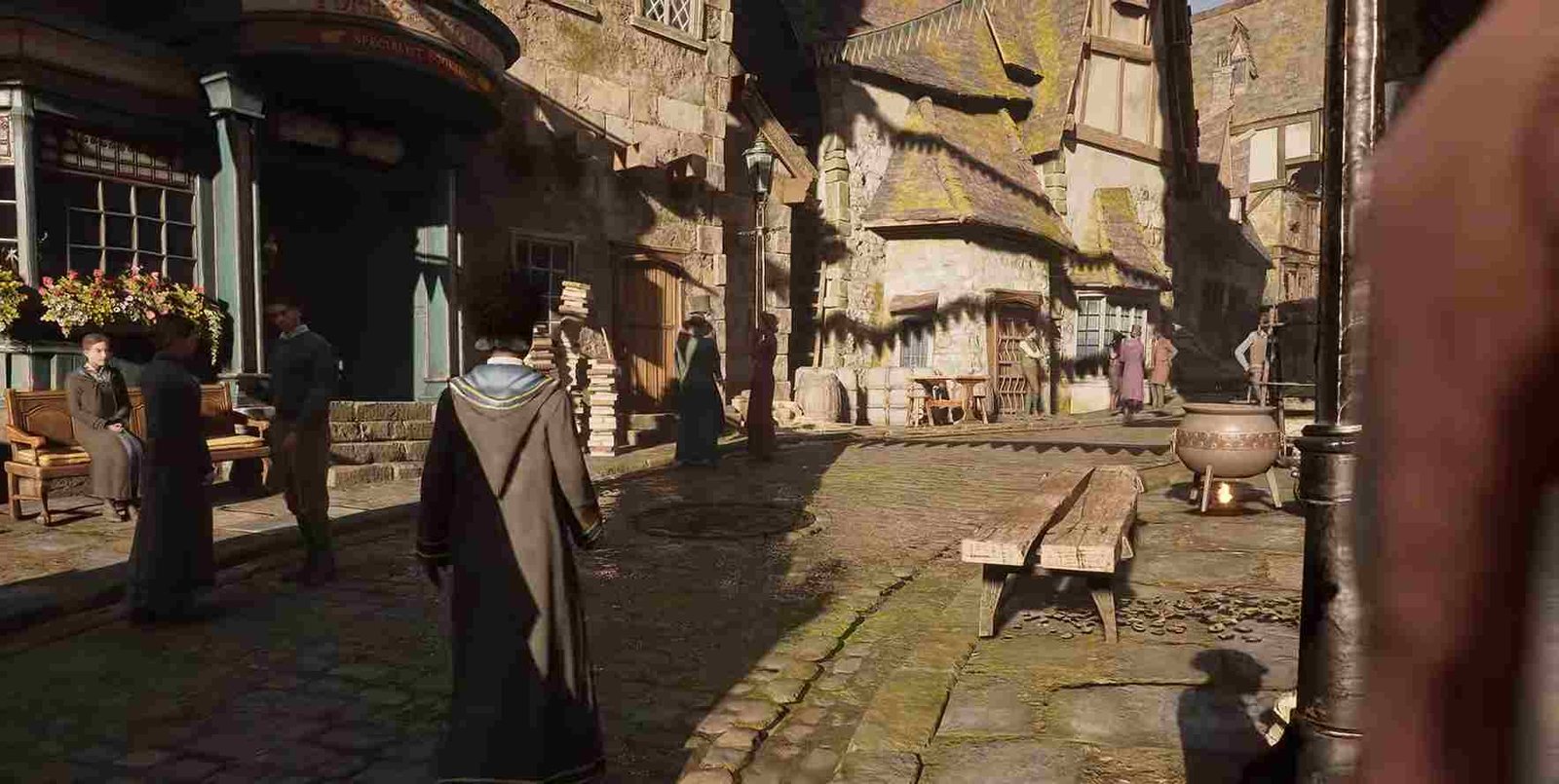Have you been to play the much-anticipated game Hogwarts Legacy, only to be met with the frustrating “VCRUNTIME140.dll” or “MSVCP140.dll” not found error? We understand how irritating it can be to experience such errors while playing a game that you’ve been excited about for so long. But don’t worry, we’ve got you covered. Here are several ways to fix this problem and get your game up and running again.
If you’re a fan of action-packed role-playing games, then you’re in for a treat with the release of “Hogwarts Legacy”! This new game is set in the magical world of Hogwarts, where you can create your own character, attend classes, and explore the wizarding world to your heart’s content. However, while many gamers are enjoying this new title, some players have been encountering frustrating errors when trying to launch the game. The VCRUNTIME140.dll or MSVCP140.dll not found is one such error. Keep reading this article to resolve this issue.
Hogwarts Legacy VCRUNTIME140.dll/MSVCP140.dll Not Found Issue: How to fix it
The “VCRUNTIME140.dll” or “MSVCP140.dll” not found error can quickly ruin your gaming experience. Thankfully, with a few simple steps, you can easily fix the problem and get back to playing in no time.
Method 1: Install the Microsoft Visual C++ Redistributable Package
The Microsoft Visual C++ Redistributable Package includes the necessary runtime components for C++ applications, which Hogwarts Legacy may require. Here are the steps to install it:
- Visit the Microsoft website and download both the “x86” and “x64” versions.
- Double-click on the downloaded file to launch the installer.
- Install/Repair by running both the installers.
- Restart your computer and see if the error persists.
Method 2: Reinstall the Game via Steam
If the error message appears when you are trying to run Hogwarts Legacy, try reinstalling it through Steam. This may replace any missing or corrupted files. Here’s how to reinstall the game:
- Open Steam and navigate to the “Library” tab.
- Right-click on Hogwarts Legacy and select “Uninstall”.
- Confirm the uninstallation process.
- Download and reinstall the game.
- Launch the game to see if the error message has been resolved.
Method 3: Update Your System
Ensure that your Windows operating system and all your drivers are up-to-date. This can help resolve compatibility issues and ensure that all necessary files are present. Here’s how to update your system:
- Open the Start menu and click on “Settings”.
- Click on “Update & Security”.
- Click on “Windows Update” and select “Check for updates”.
- Wait for Windows to check for and download any available updates.
- Follow the on-screen prompts to install the updates.
- Restart your PC.
To wrap up, we hope this guide has helped you resolve the “VCRUNTIME140.dll” or “MSVCP140.dll” not found error and allowed you to enjoy the captivating world of Hogwarts Legacy fully. If you found this guide useful, be sure to follow Digistatement for more helpful tips and guides on gaming.
Related post,
Hogwarts Legacy No More Missions Available Bug: How to fix it