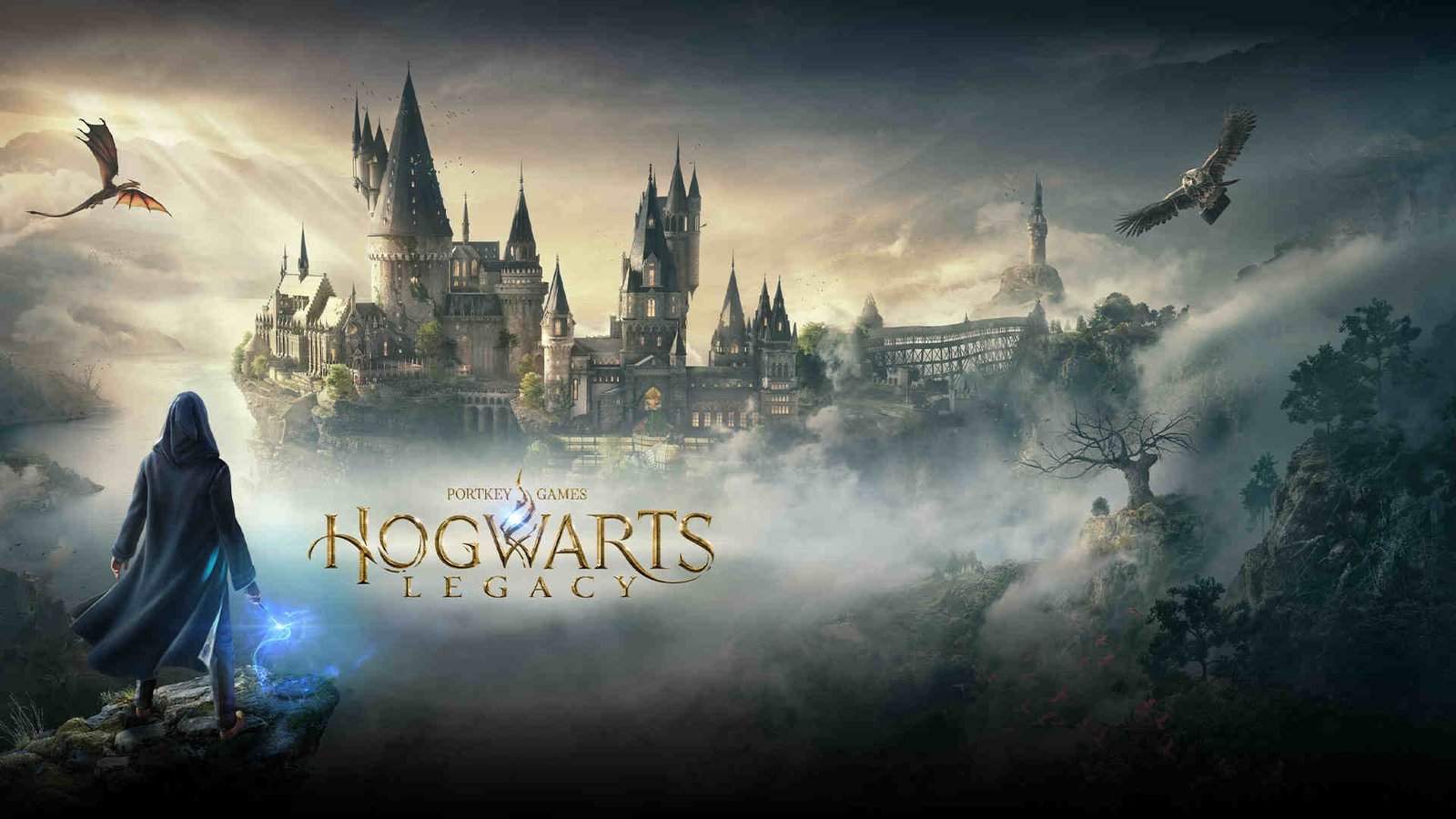Hogwarts Legacy is an action-adventure game that takes place in the wizarding world set in the 1800s. Likewise, it is a game that features an original and rich storyline. As you progress through the game’s main storyline, you have to complete different quests. Some of these quests can be quite challenging. Thus, having the ability to save your in-game progress can come in handy. Although a game may be fun and exciting, without the ability to save progress when it is necessary can be quite challenging to complete it. The convenience of having the ability to save your state in the game at any time is important. If you are someone who is unaware of the steps on how to save game progress in Hogwarts Legacy, you have come to the right place.
Why is it important to have a manual save option in a game?
Manual saving in games is important because it allows players to save their progress at a specific point, rather than relying solely on the game’s automatic saving system. This gives players greater control over their progress and allows them to easily revert to a previous save in case they encounter a problem or make a mistake. Although auto-save in a game can be very helpful, it does not always save progress at points in the game where you may want to be saved. Additionally, manual saving allows players to save their progress at key points in the game, which can be useful for keeping track of their progress and making it easier to pick up where they left off. You can find out details regarding how to save your progress in the new Hogwarts Legacy game by reading below.
Hogwarts Legacy: How to save game progress –
Hogwarts Legacy has an auto-save system that automatically saves your progress at certain checkpoints. In addition to this auto-save feature, you can also manually save your progress in the game. You can do this by going to the game’s pause menu. Then, go to Settings and select the Save/Load And Exit option. Finally, you can click on Save Game to save your in-game progress.
This article was all about how to save game progress in Hogwarts Legacy. You can also check out other articles on the latest gaming news and guides by following Digistatement.