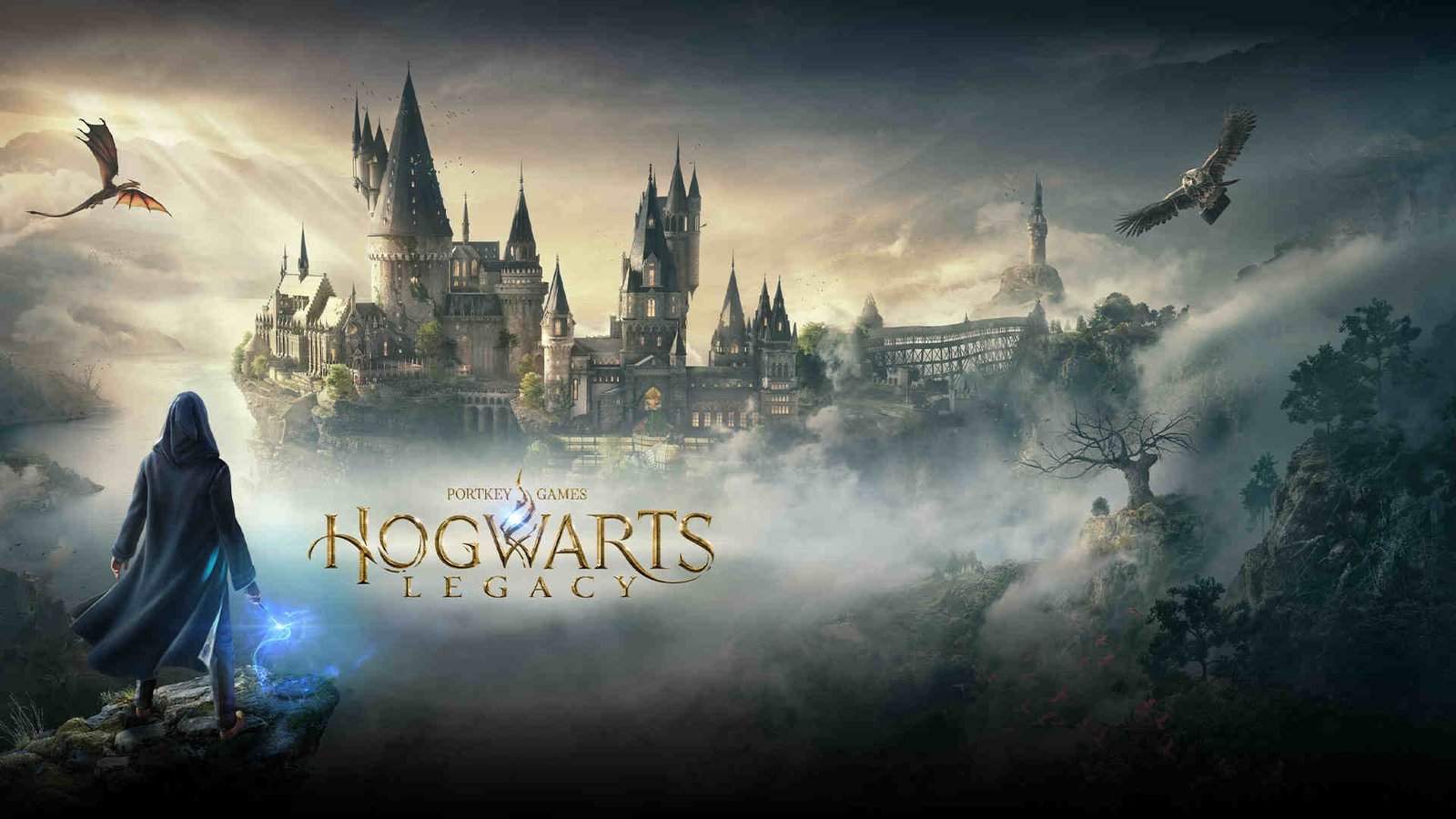Hogwarts Legacy is one of the most anticipated games of 2023. Likewise, it is a game that has many fans of the Harry Potter franchise as well as RPGs excited. The game is set to be a AAA story-driven experience taking place in the Wizarding World universe. The game is set in the 1800s, many years before the events of the Harry Potter books, allowing players to experience the magic of Hogwarts in a time period previously unexplored in the franchise. In addition to the game featuring impressive visuals as well as a unique combat system, there are some basic features that many still appreciate, but don’t use.
One such feature in the game is Subtitles. The feature can be useful for players who like reading subtitles during their gameplay, but many don’t prefer it. As Hogwarts Legacy is a new game release, you may be wondering how to disable this feature. This article is therefore regarding how to disable subtitles in Hogwarts Legacy.
What are the advantages and disadvantages of having subtitles in games?
Subtitles in games can be useful in a number of ways. Here are some advantages of having subtitles –
- Accessibility: Subtitles provide audio cues in written form, allowing players with hearing disabilities to fully enjoy the game.
- Translation: Subtitles allows games to be translated into different languages, making them accessible to a wider audience.
- Improved Comprehension: Subtitles can help players understand important dialogue, story elements, and gameplay instructions, especially in noisy or distracting environments.
When it comes to the disadvantages, having subtitles enabled may be distracting to some players. Anyways, whatever the reason may be, you should know how to disable it.
Hogwarts Legacy: How to Disable Subtitles?
Here are the required steps –
1) The first step is to go to the game’s Main Menu.
2) Next up, go to Settings.
3) Go to Audio Options.
4) Select the Display Subtitles option and turn it off.
Once you turn it off, subtitles will no longer be visible during cutscenes in the game. This was an article regarding how to disable subtitles in Hogwarts Legacy. In addition to this article, you can also check out other guides on the game by following Digistatement.