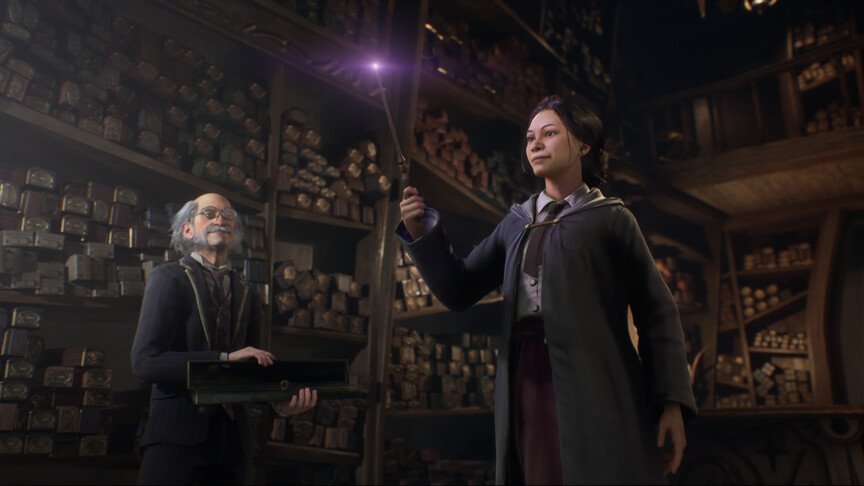Customizing your character is a really awesome feature that a lot of video games offer. Naturally, an open-world RPG like Hogwarts Legacy also allows the players to customize their in-game avatar. But, a lot of people are unaware of all the customization options and how to use them. Well, it is normal to be a little lost due to all the options and features that are available in the game. So, if you are also looking for more information and want to customize your character in Hogwarts Legacy, then you have come to the right place.
Hogwarts Legacy is an action RPG that will take you on a journey through Hogwarts and its wizarding world. Players will be able to attend the wizarding school and also take magic lessons. You will learn a variety of spells in these classes that will come in handy once you face enemies in the game. Although there is currently no Quidditch in Hogwarts Legacy, players can participate in broom races. There are a lot of other things and places that fans will be able to explore. The game also has a vast character customization menu where you can tweak the looks of your avatar.
| Also read: Can you customize your wands in Hogwarts Legacy?
Hogwarts Legacy: How to Customize your Character?
As we mentioned before, Hogwarts Legacy has a massive character customization menu. Here, you will be able to customize and change a lot of features of your character in order to suit your taste. Players can change their character’s skin color, voice, hairstyle, and much more. But, how do you do all these things? Well, that’s what we are about to tell you.
1) Start the game and it will prompt you to select your character.
2) Now, select a preset that suits your liking.
3) Next, go to the Facewear option and select a face type. You can use the slider to choose a skin color.
4) Now, go to the next tab and select your preferred hairstyle. You can also change the hair color by using the slider.
5) On the next tab, you will be able to add other facial features like moles, freckles, and scars.
6) After this, you will get the option to select an eye type and then use the slider to choose an eye color. You will also get to choose an eyebrow type in this tab.
7) On the very last tab, you will be able to change the character’s voice and pitch. Here, you will also have the option to make them either a witch or a wizard and even name your character. This is where you will also be able to choose the game’s difficulty level.
Other customization options-
Above, you saw the basic character customization options in Hogwarts Legacy. Below, we will tell you about some other options that you will find once you start playing the game. Also, note that you will not be able to change the character’s face shape, facial features, and skin color once you select it.
1) Change eyewear and clothing-
You can obtain a variety of clothing in Hogwarts Legacy. So, you can use the Gear Menu in order to access these features. Here, you will be able to change the color of the clothing, equip or remove your eyewear, and select other cosmetics. You can unlock more cosmetics in a number of ways.
2) Go to Hosgmeade-
Once you unlock Hogsmeade in the game, you can visit this location to change your hairstyle and hair color. All you need to do is visit the barber shop and allow them to do the magic. You can visit this location each time you want a new hairstyle.
Well, this brings us to the end of this article. Note that some of this information is based on the pre-build of Hogwarts Legacy. So, a few things might change in the final release. We will make sure to update our article once the game rolls out. So, stay tuned to Digi Statement so that you don’t miss any important information.