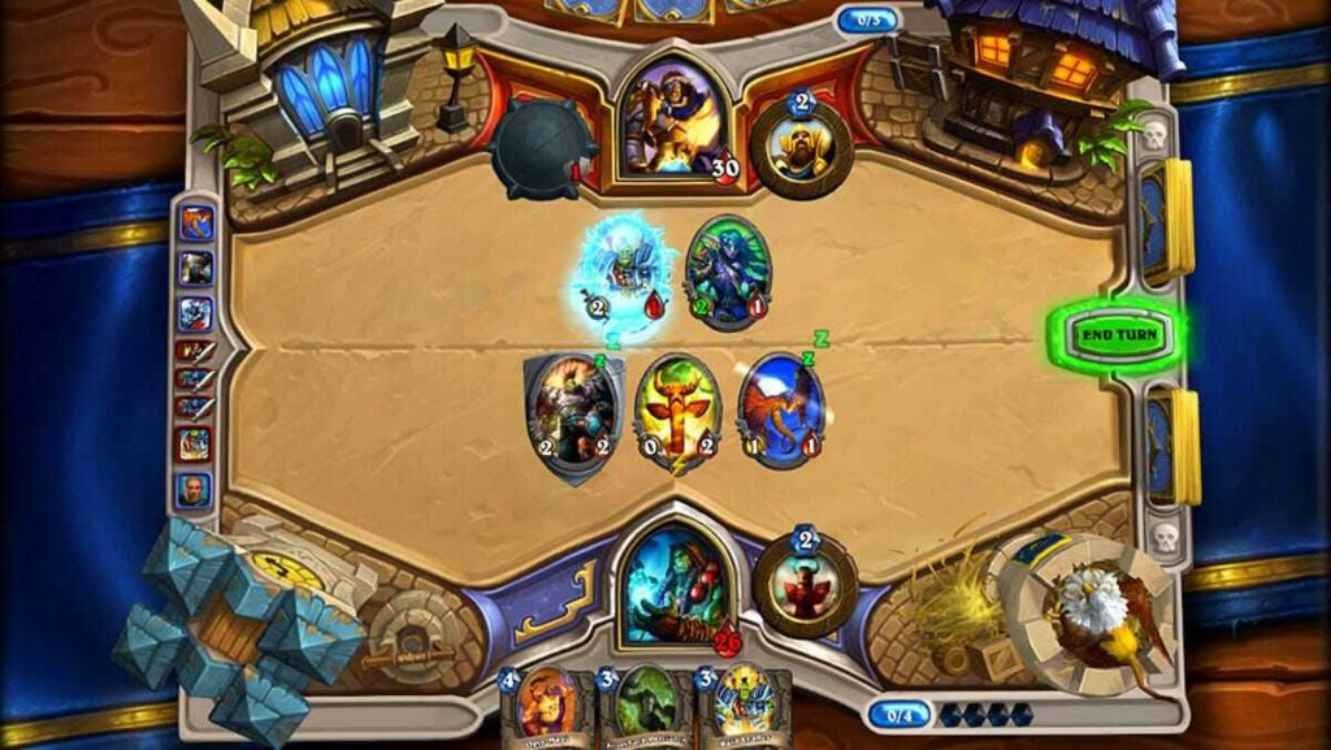Hearthstone is the massively popular strategy card game that is free to play and published by Blizzard, the same studio that publishes Call of Duty games. It has been developed as a free-to-play game that players of any age can get into, play, and get good at. In order to progress in the game, the player has to pick and unlock cards and battle other players that have picked and unlocked cards and prevail for XP and rewards. In this article, we will be taking a look at Hearthstone: How to check server status when servers are down.
Blizzard is known to have some of the strongest servers in modern gaming but despite this, their servers are not infallible and are also subject to failing at times other than scheduled maintenance and updates. Being a free-to-play game, Hearthstone relies very heavily on DLC and In-Game purchases that support it and make it profitable. If their servers fail, the game loses out on this revenue, hence, the devs will make every effort to make sure that their servers are updated and in proper working order at all times.
Hearthstone: How to check server status when servers are down?
Players have 2 options when it comes to checking the status of servers when they suspect the servers are down. The first and the most reliable option is the official Twitter handle of the game which is run by the game team or the developers themselves as the game developers will notify the player base as soon as they discover there is an issue with their servers. The only drawback to this method is that there is a discernable time difference between when the issue is discovered and the post is made public.
The second and less reliable method is the use of 3rd party websites that monitor the status of the server through user reports and other information. If the website publishes the time of the last refresh and an easy-to-use report feature, it can be considered to be slightly reliable and authentic. If these elements are not present, it is quite likely the website is unreliable and cannot be used accurately to understand the status of the server. You can visit DownDetector for details regarding the server status of Hearthstone.
If you found this article to be helpful and would like to read more, please visit DigiStatement for more articles just like this.