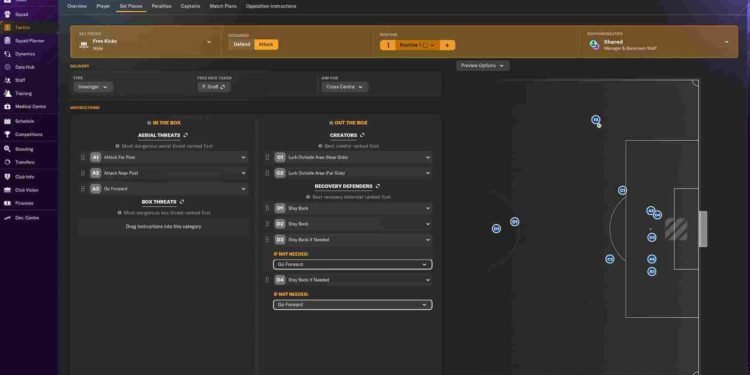Football Manager 2024 is known for its in-depth gameplay mechanics and the ability to micro-manage all the imaginable aspects of a football club. This, for sure, is intimidating and, at times, even frustrating. But the frustration for some players seems to have started even before launching the game. Yes, we are talking about the “This item is not yet available issue” that many players on Steam are facing while trying to launch FM 24. So, if you are one of those unfortunate players, you have landed on the right page!
The “This item is not yet available” issue in Football Manager 2024 has become a significant concern for players eagerly anticipating access to the game. This problem arises when users attempt to launch the game through Steam, only to encounter a frustrating roadblock in the form of the message “This item is not yet available.” So, the next question that may come into your head is, “Is there any fix yet?” Well, continue reading to know the same.
Football Manager 2024 (FM 24) “This item is not yet available” Issue: Is there any fix yet
Unfortunately, there is no official fix for this specific issue. But don’t lose hope yet. Similar issues were acknowledged by SEGA, and they even suggested some workarounds. Other than that, players are always there to discuss the issue and come up with potential workarounds. So, listed below are some workarounds that you can try to solve this issue. The only caveat is that they are not guaranteed fixes and may not work in each case. Regardless, here are those workarounds.
Verify Files and Restart
The first thing you can try is verifying the integrity of your game files. You can verify the game files on Steam by navigating to your game library, right-clicking on Football Manager 2024, selecting ‘Properties’, and going to the ‘Installed Files’ tab. Here, select ‘Verify Integrity of Game Files’, and wait out the process. After that, give your PC a restart and then launch the game.
Antivirus
Who knows? Perhaps your antivirus is the culprit. After all, they are notorious for interfering with game files and causing errors. So, to address potential conflicts with third-party antivirus software, add Football Manager 2024′ as well as Steam’s installation directory to your antivirus exception list. Alternatively, if issues persist, consider temporarily disabling the antivirus while attempting to launch the game.
Reinstall Steam and Run it as an administrator
For another similar issue, the developers recommend reinstalling Steam. So, go ahead and do so as a workaround for this issue as well. But before you reopen Steam, for optimal troubleshooting, consider launching it with administrator privileges by right-clicking on the Steam shortcut and selecting the ‘Run as administrator’ option. This might resolve certain issues related to launching Football Manager 2024.
Reinstall and contact support
As a last resort, if all other methods fail, consider uninstalling and reinstalling the game. Although drastic, this step can sometimes resolve persistent issues. If problems persist after the reinstallation, reach out to the game’s support for further assistance.
Workaround for Players on MAC
For Mac users encountering issues, a potential resolution involves addressing permission problems by granting full disk access to Steam. To do this, navigate to your Mac’s System Settings, access the ‘Privacy & Security’ tab, and select ‘Full Disk Access’. Click the ‘+’ icon to add Steam to the list and authenticate. Locate Steam under ‘Applications’, click ‘Open’, and ensure it has full disk access. Subsequently, launch Steam and attempt to run the game to see if the problem persists.
For now, those are some effective workarounds that you can try. Hopefully, the developers will fix this once and for all with a future update or patch. But that has not been confirmed yet, and all you can do right now is wait. Anyway, if you found this guide helpful, make sure to visit DigiStatement often for more gaming reads like this. Read more: Football Manager 2024 (FM 24) Save Game Not Loading Issue: Is there any fix yet