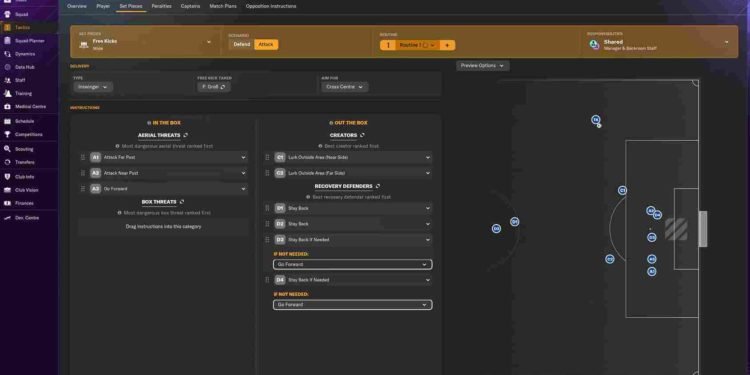Football Manager 2024 offers an immersive experience for players who want to dive into the world of football management. Part of this experience includes the in-game editor, a tool that allows players to modify and customize various aspects of the game. However, some players have encountered a frustrating obstacle when trying to access the in-game editor even when it is enabled: Error Code 1000. In this article, we’ll take a closer look at this specific error and provide guidance on resolving it.
Error Code 1000 in Football Manager 2024 is a connectivity issue that hinders players from accessing the in-game editor. When attempting to navigate to the downloads tab on the start screen, some users are met with this error message. This issue can be exasperating, especially if you’ve just purchased the in-game editor and are eager to utilize its features. Well, if you had played the earlier entries, like FM 21 or 23, you wouldn’t be surprised after encountering this error code, as it was present in the previous titles as well. Anyway, here are the workarounds you can try for fixing the same in FM 24.
Football Manager 2024 (FM 24) Error Code 1000: Is there any fix yet
Luckily, and we don’t get to say this often, the developers are actually aware of the issue and have suggested some workarounds to try. Now, we cannot guarantee that these workarounds will work for everyone, but since they come straight from the game developers, they are surely worth a shot!
Restart the game or PC
First things first, start with a simple restart of the game. If that does not solve the issue, consider restarting your PC altogether. Make sure to unplug the wires and reboot after a couple of minutes. If you are lucky, this simple workaround will do the trick for you.
Reboot Steam
Sometimes, connectivity issues can be resolved by restarting Steam. Logging out of Steam, closing all related applications, and then logging back in can refresh your connection and potentially resolve the error.
Check Your Network Configuration
The next thing to do is to make sure that the internet you are on is fast and stable. Run a couple of HD videos to get an idea of the speed or perform a speed test. You can also try to reboot your router or switch to a different network entirely. Better yet, you can also make use of an Ethernet cable if that is a viable option for you.
VPN
If you are using a VPN, that might interfere with your connection. If you’re uncertain about these settings, it’s advisable to disable them while playing Football Manager 2024. This should allow you to connect more smoothly to the game servers. So, go ahead and disable your VPN or uninstall it.
DNS
You can also try switching to a different DNS. Without getting into the technicalities, here’s how to do it:
- First, right-click on the Windows button and select Settings. In the Settings app, click on “Network & Internet”.
- Depending on your connection type (Wi-Fi or Ethernet), navigate to the appropriate section. For Wi-Fi, select Wi-Fi, go to Hardware Properties, and click Edit next to DNS server assignment.
- If you’re using an Ethernet connection, click Ethernet and then Edit next to DNS server assignment.
- Within the DNS server assignment, choose “Manual” from the drop-down menu and toggle IPv4 to On. Now, input the Preferred DNS address as 8.8.8.8 and the Alternate DNS address as 8.8.4.4. After this, click Save to apply the changes.
Anti-Virus Software
It’s essential to ensure that your anti-virus software isn’t causing any disruptions. Overzealous anti-virus programs may mistake certain game files as threats, which can lead to connectivity problems. Adding Football Manager 2024 to your anti-virus software’s whitelist can prevent this. Or, if you do not want to take any chances, simply disable your antivirus software before you launch the game.
Remove Third-Party Content
If you’ve installed custom content like skins, logos, or faces in Football Manager 2024, consider removing them temporarily. These add-ons, while enhancing the game’s visuals, can sometimes lead to connectivity problems. Removing them might help stabilize your connection.
And with those workarounds, you should be able to get past error 1000 in FM 24. If none of the workarounds solve the error for you, consider hitting up the support team and letting them know about the problem you are facing. Anyway, that is all for this guide. For more gaming reads like this, stay tuned to DigiStatement. Read more: Football Manager 2024 (FM 24) “Servers content unreachable” Error: Is there any fix yet