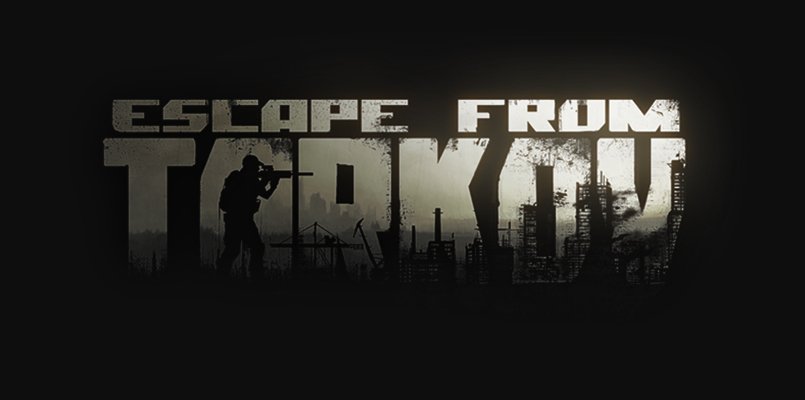Escape from Tarkov is a hardcore and hyper-realistic online first-person action RPG/Simulator game. It is a unique game with MMO features and story-driven gameplay as well. Escape from Tarkov is a first-person shooter action survival video game. It is a game whose main draw is a realistic simulation of real-life gun battles. The game is in development by the developer studio, Battlestate Games. Escape from Tarkov is currently in closed beta for Microsoft Windows. The beta version of Escape from Tarkov has several modes for players to partake in. In its current beta state, players can play different modes such as online PMC raids, Scav raids, and even offline modes. The game is currently available for the Windows platform. This article is a fixing guide for Escape from Tarkov Twitch drops not working.
Twitch Drops and Its Purpose
Twitch Drops is a unique and easy way to earn rare and valuable rewards by watching particular games and their content creator’s streams on Twitch. Likewise, the Twitch Drops feature enables the devs to grant in-game rewards to the game’s Twitch community when streamers play the game or when they complete in-game missions. Thus, Twitch Drops are used as a draw for game streamers to attract viewers and gain more traction.
Some Fixes and Workarounds for Escape from Tarkov Twitch drops not working:
- First and foremost, always confirm that your Twitch Account and Escape from Tarkov account are both linked.
- In case the Twitch Drops issue persists after successfully linking both accounts, then go to Escapefromtarkov.com
- Log in to your Escape from Tarkov Account
- Next up, click on your profile and find the Linked With Twitch Account button.
- Click on the button to unlink your Escape from Tarkov Account from your Twitch Account.
- Then, Log out of your Escape from Tarkov Account
- Log in to your Twitch Account properly
- Next up, Open Settings and Switch to Connections
- Then, Disconnect from the Escape from Tarkov’s site.
- Log out of your Twitch Account
- Now, Log in to the Escape from Tarkov Account that you want to link to your Twitch Account.
- Open the Profile management option.
- Then, you can now link to Twitch via the button.
- Once you are successfully logged back into your Twitch account, you can confirm that both accounts are linked once more.